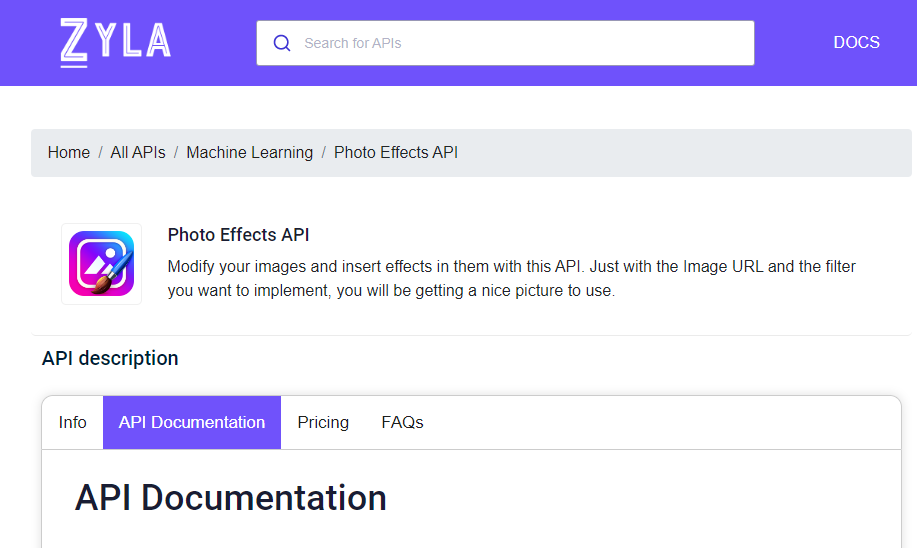The use of images and APIs to edit them, just as Photo Effects API, has increased significantly in the past few years. This is because people are more visual than auditory and are more likely to remember information if it is presented in the form of an image. This is why images are so important for marketing purposes.
You can also use images for branding purposes. By consistently using the same filters or effects, you can create a recognizable style for your company or blog. This will help you stand out from the competition and establish your identity.

How Can An API Help Me With This?
An application programming interface (API) is a set of commands and protocols that allow two software applications to communicate with one another. The communication occurs in the form of requests for data from one program and the return of that data by another program.
You may use an API to add new features to your website or app, update existing features, or make sure that data from one system is compatible with another system. An API is essential for any business that wants to integrate third-party services into their platform or applications.
What Is An Image Editing API?
An image editing API is a set of functions and procedures that allow programmers to easily edit images in their applications. There are many different types of image editing APIs, each with its own set of functions and capabilities.
Why Do We Recommend Photo Effects API?
Photo Effects API is intended to help anyone to improve the quality of the images that they possess. Through several super-resolution algorithms, this API will improve how your images look.
How Can You Start Using It?
First off, you must register on Zyla API Hub marketplace; this will give you an API key that you may use with any API on the marketplace. With this unique combination of numbers and letters, you will be able to make API calls.
Second, verify your API key by including your bearer token in the Authorization header. This will ensure that no one but you has access to this API key.
Finally, all you need is the URL of the image you want to edit; then make an API call using the Effects endpoint and choosing one of the many filters available. After that, just wait for a short while; after that everything will be done automatically!
To make use of it, you must first:
1- Go to Photo Effects API and simply click on the button “Subscribe for free” to start using the API.
2- After signing up in Zyla API Hub, you’ll be given your personal API key. Using this one-of-a-kind combination of numbers and letters, you’ll be able to use, connect, and manage APIs!
3- Employ the different API endpoints depending on what you are looking for.
4- Once you meet your needed endpoint, make the API call by pressing the button “run” and see the results on your screen.
If you liked this post and want to know more, keep reading at https://restapidevelopers.com/api/use-this-api-to-modify-your-images-and-insert-effects/