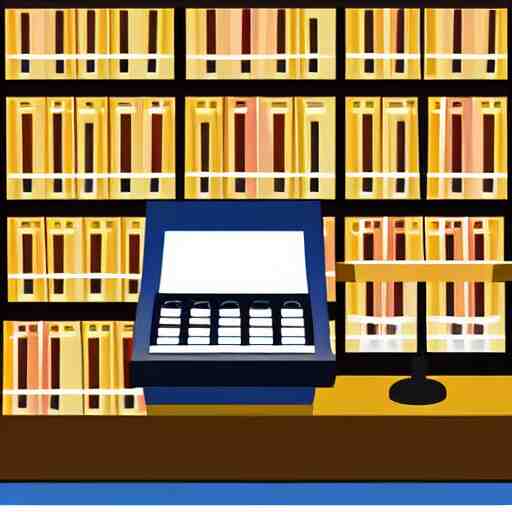Do you want to include a book database API in your library? In this article, we’ll explain how to do it and also recommend a good API.
How Can An Book Data Base API Help Me?
An API is an application programming interface that allows two programs to communicate with one another. APIs are used by developers to create software applications that interact with other applications or services. A book database API makes it easy for developers to add book data to their websites and applications. This data may include book information, author information, book covers, ratings, reviews, and more.
A book database API can help you by providing programmatic access to information about books, including titles, authors, descriptions, cover images, and more. With an API, you can build custom applications and integrations that leverage this information in a variety of ways, such as:
- Book search: Use the API to search for books based on various criteria, such as title, author, ISBN, and more.
- Book recommendations: Use the API to recommend books to users based on their reading history or interests.
- Book reviews: Access book reviews and rating data to help users make informed purchasing decisions.
- E-commerce integrations: Integrate book information and purchasing options into an e-commerce platform.
- Mobile applications: Build mobile applications that allow users to browse, search, and purchase books from their mobile devices.
By using a book database API, you can save time and resources by avoiding the need to manually gather information about books and instead relying on a reliable and up-to-date source of data. There are many APIs available on the market that you can use for this purpose, but we want to recommend one in particular: The Book Database API.
How To Get Started With Book Database API.
Sign up for an account at Zyla API Hub to gain access to the Book Data API. Once you’re done, you’ll receive an API key that you can use to access the API endpoint. By including your bearer token in the Authorization header, you can authenticate with the Book Data API API.
You can then use the endpoint of your choice; in this case, it will be getting book details by title. Add the URL of the book’s ISBN; enter the language of your choice; and then make the request. For instance, if you merely provide the “name” argument of the book you’re looking for when using the API, the outcome will take the form:
To make use of it, you must first:
1- Go to Book Database API and simply click on the button “Subscribe for free” to start using the API.
2- After signing up in Zyla API Hub, you’ll be given your personal API key. Using this one-of-a-kind combination of numbers and letters, you’ll be able to use, connect, and manage APIs!
3- Employ the different API endpoints depending on what you are looking for.
4- Once you meet your needed endpoint, make the API call by pressing the button “run” and see the results on your screen.