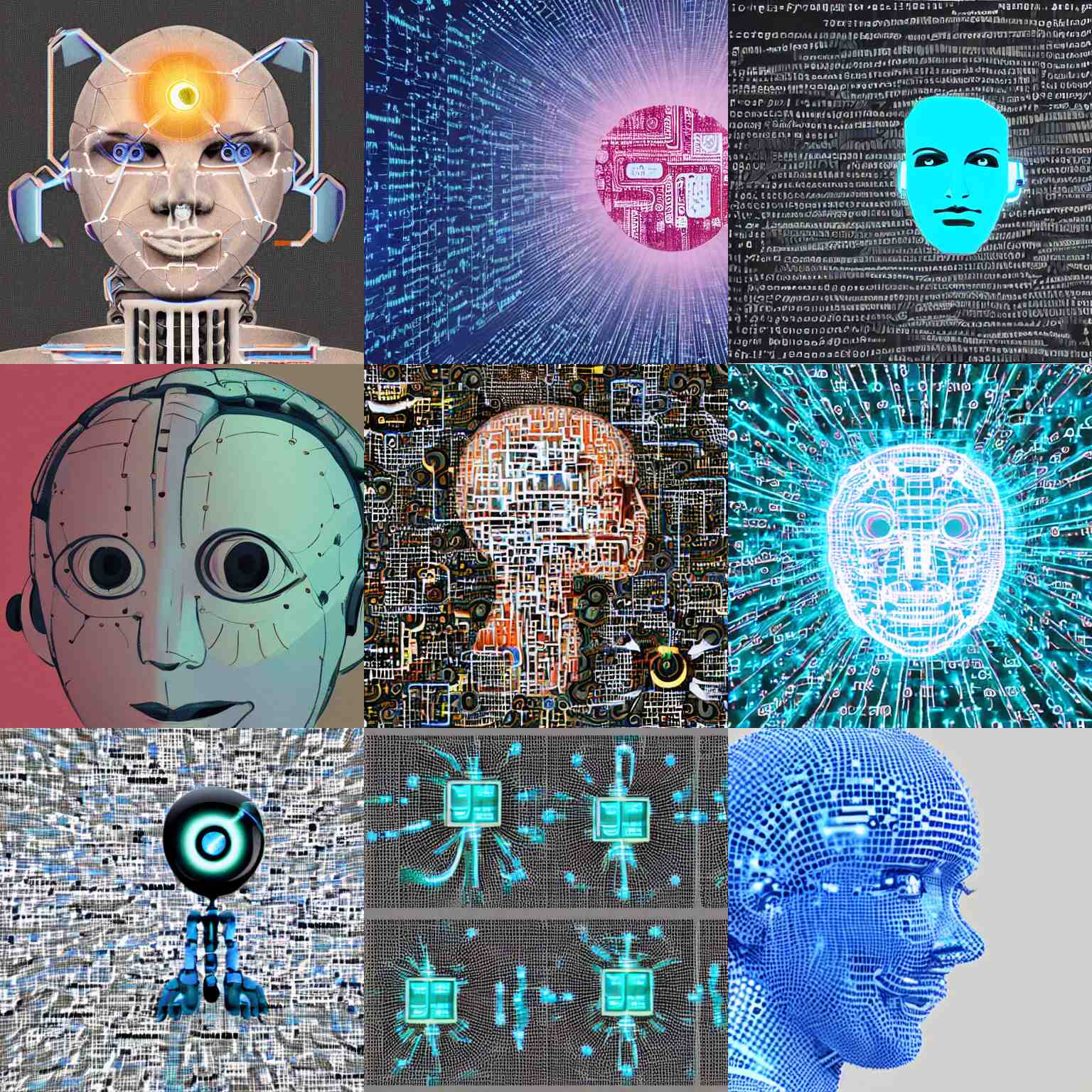Companies and sectors are identified by codes called SIC codes, which stand for Standard Industrial Classification. These codes are used to classify companies or industries in a simple and universally understood way, so that they can be easily spotted. The classification is done by dividing the economic activities into categories based on similarities of primary line activities and their production processes. In addition, SIC codes are used to collect and analyze data about firms. The purposes and aims are varied, whether the search is performed by public or private organizations. They are also used to track down economic growth, forecast business trends, and make investment decisions.
The most common use cases of SIC codes by official agencies and institutions are related to accounting, tax planning, financial analysis, and reporting. This is because these codes provide a detailed view of a company’s financial performance and position in the market. As a result, they can help companies make better financial decisions in order to improve their performance. Likewise the information scraped from the system can be used for statistics by census departments, for example. SIC codes can also be used to determine whether a company qualifies for certain tax benefits and promotions.
An application programming interface (API) is a platform that allows two software programs to communicate with one another. This means they can exchange data and functions in order to work better and render the best solution for users. In other words, an API is a collection of definitions and protocols that allow two applications to interact with one another in order to exchange data or perform specific functions. Therefore, an API is a tool that enables software programs to connect with each other and exchange data. There are several kinds of APIs depending on the service they render; however, we will focus on SIC Codes LookUp API.
Most importantly, APIs make this process simple and fast, since they allow to quickly retrieve sector information without having to manually search through hundreds of pages of tables and figures. In addition, APIs typically offer a user-friendly interface that allows anyone with programming knowledge to easily incorporate sector information into their own applications. Anyhow, you do not need expertise or a supporting team of experts, as the API offers ease-of-use, and once you subscribe you operate it from any device as it supports all systems and applications. Using an API for looking up SIC codes will save you time and money, while also ensuring that your data is accurate and up-to-date. Therefore, we recommend using SIC Codes LookUp API since it furnishes a full output in JSON, which means it is easily understood by anyone.
SIC Codes LookUp API is an online service provided by Zyla Labs that allows to quickly obtain sector information for any company in North America and Europe. This tool is ideal for businesses which want to categorize companies according to industrial sectors and to find information about other firms. It provides reliable and accurate information. To use this tool simply enter the company’s name and state; then wait for a few seconds while the API retrieves the information from its database. As a result, you will receive data about the firm’s sector along with a confidence score (the higher the score, the more reliable the company). The API is integrated with Company Data Slug API, Company`s Line Of Business API and Retrieve Company Information API to optimize the output.
To make use of it, you must first go to SIC Codes LookUp API and simply click on the button “Subscribe ” to start using the API. After signing up in Zyla API Hub, you will be given your personal API key. Using this one-of-a-kind combination of numbers and letters, you’ll be able to use, connect, and manage APIs. Use the different API endpoints depending on what you are looking for. Once you find your needed endpoint, make the API call by pressing the button “run” and see the results on your screen.