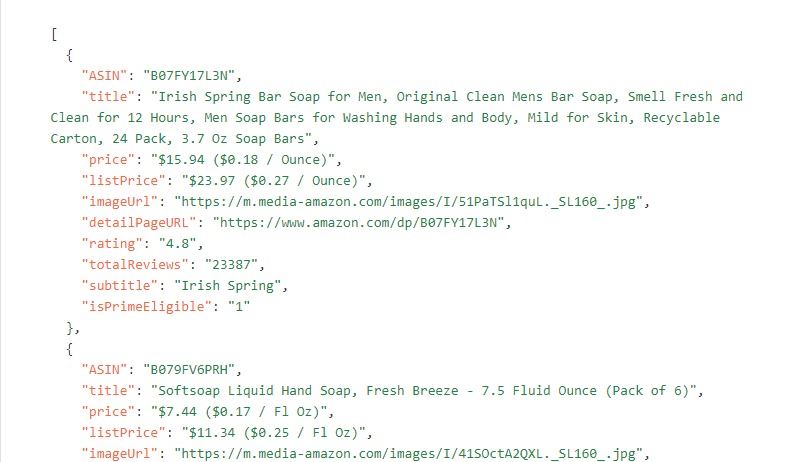Do you know how to use the power of an Amazon product search API? This article will teach you more about it and how to do it for yourself!
Amazon is a prominent online marketplace that enables individuals to sell their goods and services. The company is the largest online retailer in the world and has more than 50 million products for sale. This is why it is a must for companies to be present on this platform. The site can get you almost any good you want; essentials like clothing, appliances, and more; while also being perfect to get luxury items you may not find elsewhere.
But, while the site is this great, a problem some Amazon users face is the overwhelming quantity of products that are available. By this, we mostly refer to the problem of being able to find the item you want at a good price considering there are many stores that offer the same with different pricing, and this is not taking into account shipping or other fees.
Because of this, many have turned to using APIs that help with product search. In case you don’t know, an API or Application Programming Interface is a type of software that allows systems to communicate. An API helps with data sharing which can get your process to be faster and more efficient. An API for searching up Amazon products is not really that far-fetched and is actually a common use for an API.
How Can An Amazon Product Search API Help?
A product search API allows its users to quickly gain access to data related to products they are after. This data can range from reviews, images, descriptions and even prices. An API like this is really a game changer and you shouldn’t miss out on one. That’s why we are here to present you with Amazon Check Price and Search Items API and also teach you how to harness the power of it!
Amazon Check Price and Search Items API can get you the most reliable and accurate data on products you are interested in.. With this API, you can perform both product searches and category searches. The search results from this API are fully customizable; you can choose which products or categories you want to appear in your search. And last but not least, you can find out and compare different prices to get the best deals!
Here is an example of how the response from Amazon Check Price and Search Items API looks like. This is what will appear on your screen after you’ve made an API call!
How Can I Use This Amazon Product Search API?
With just one account, you may subscribe with various APIs from the marketplace of Zyla API Hub. Here, you can quickly access the Amazon Check Price and Search Items API and use the site’s function. Being a simple input-to-output method all you need is to find the endpoint you want to employ.
Some options for you are the Search Product endpoint which can provide a list of key details for an item you want. Another is the Price Report endpoint, this one is pretty self explanatory but it can basically give you a good reference point to compare prices. Each endpoint asks different details so b e sure to fill each properly before making the call.
When all is done, hit “run” and make the call. In just a few moments you’ll get a response in the JSON format with all the data you need! Just like that, Amazon Check Price and Search Items API is really a good API for you to try out for free, don’t sleep on it and let it go past you!
A fine related post: Benefits Of An Amazon Product Search API In 2023