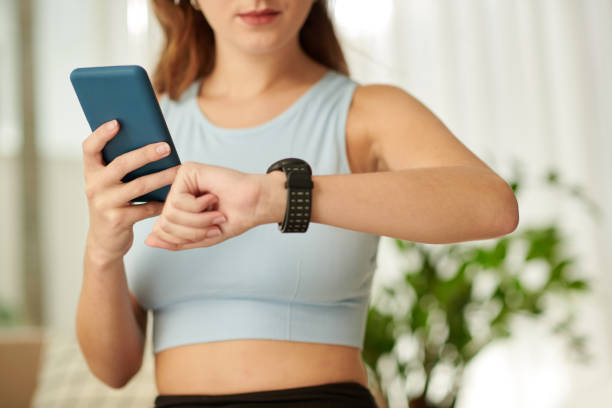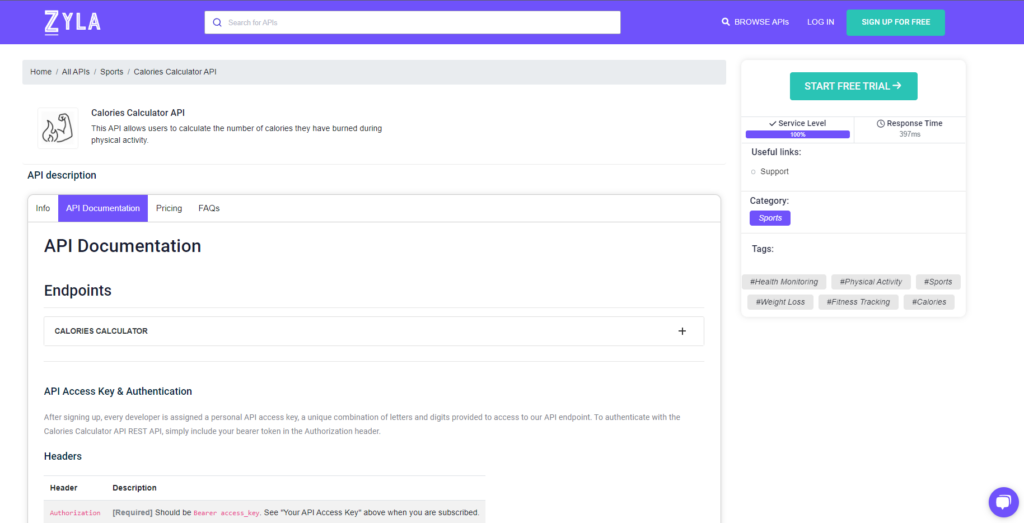Understanding the calorie expenditure during physical activity is critical in reaching weight reduction objectives, tracking fitness progress, and maximizing sports performance in today’s health-conscious culture. Tracking and estimating calorie expenditure has become easier and more accessible than ever before because of advances in technology and the power of APIs. Individuals may easily estimate the number of calories burned during various activities by utilizing Calories Calculator APIs, allowing them to make educated decisions and take control of their fitness path.
Using APIs To Calculate Calorie Expenditure During Activities
Certainly! You can use APIs to compute calorie expenditure during activities by following these general steps:
- Find an appropriate Calories Calculator API: Look for an API that allows you to compute calorie expenditure depending on activity, weight, and duration. This capability is offered in a variety of health and fitness APIs.
- acquire an API key: Create an account with the API provider of choice and acquire an API key. The API key will be used to authenticate your requests and grant you access to the API’s capabilities.
- Configure your development environment: Check that you have the appropriate tools and libraries installed to make HTTP requests and process JSON data, depending on the programming language or framework you are using.
- Make API calls: Use your preferred programming language to send HTTP requests to the Calories Calculator API endpoints. Typically, you will send a POST or GET request to the API’s allocated endpoint, specifying parameters such as activity, weight, and duration.
- Handle the API response: When you receive an API response, parse the JSON data to extract the important information, such as the computed calorie expenditure.
- Display or utilize the computed data: You may now use the recovered calorie expenditure data according to the needs of your application. You have the option of displaying it to the user, storing information in a database, or performing additional computations or analyses.
Remember to read the API documentation supplied by the API provider for further information on request structure, parameter format, and response format. The documentation should show you how to format API queries and handle responses correctly.
You can enable users to track their fitness goals, monitor progress, and make informed decisions about their physical activities by integrating a Calories Calculator API into your application.
Which API Is Most Frequently Used For Calorie Expenditure?
After reviewing many market choices, we can conclude that the Zylalabs Calories Calculator API is among the finest since it is simple to use and gives outstanding results.
Users can use the “Calories Calculator” endpoint to calculate how many calories they will burn by engaging in a specific sport or activity. To compute it, the user must also enter his weight and the time it takes to complete the activity.
The following activity criteria must be met:
This option allows for partial matching. Soccer, for example, will be paired with Playing Football.
When you access the “calories calculator” endpoint, you will receive the following API response:
[
{
"name": "Coaching: football, basketball, soccer…",
"calories_per_hour": 199,
"duration_minutes": 60,
"total_calories": 199
}
]
Which Is The Link For This Calorie Expenditure API?
- To begin, go to the Calories Calculator API and press the “START FREE TRIAL” button.
- After joining Zyla API Hub, you will be able to utilize the API!
- Make use of the API endpoint.
- After that, by hitting the “test endpoint” button, you may perform an API call and see the results shown on the screen.
Related Post: Using An API To Set And Achieve Calorie Expenditure Goals