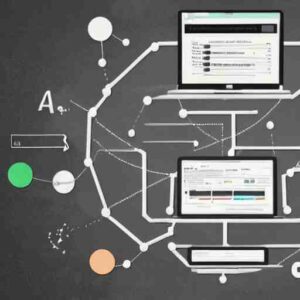Do you want to get insight of your site traffic? You should try an API. Keep reading to find out more about it.
The number of visitors to a website is often referred to as traffic. It is a way for companies to gauge the popularity of their websites and for advertisers to determine the effectiveness of their marketing campaigns.
The number of website visitors can be used to determine whether or not a business’ website is reaching its target market. A website’s traffic can be measured in several ways, including using web analytics tools, website traffic estimators, and website traffic APIs.
Advertisers can use the information gained from website traffic statistics to improve their marketing campaigns. They can learn what types of ads are most effective and make changes to future ad campaigns based on this information.
It’s possible that you already have a good idea of how many people visit your website on average. But did you know that there are many different ways to measure your website traffic?
You may have heard the term “page views” when it comes to measuring website traffic, but there are actually many different ways to evaluate how many people visit your site and what they do when they get there.
If you want to get insight of your site traffic you should try Site Traffic API.
What is Site Traffic API?
This API is great for marketing companies that want to know the behavior of their clients’ websites or for businesses that want to check the traffic levels of their own sites.
It is intended for users who want to assess the level of traffic to a website and also want to learn more about the visitors to that site. This API will allow you to sort your database according to any criteria you choose. Additionally, you can see the behavior of users on your own system by country or by age group.
This API will also allow you to make personalized recommendations based on the behavior of your users. You can see what pages they visited, how long they remained, and whether they were successful in completing a transaction. You can use this information to fine-tune your marketing strategy.

How do I start using this API?
It’s quite simple; all you need is a subscription and then start using it!
With just one click, you can access a wealth of information about any site using the Site Traffic API. With this tool, you may assess your own page’s performance or check out your competitors’ traffic patterns.
To make use of it, you must first:
1- Go to Site Traffic API and simply click on the button “Subscribe for free” to start using the API.
2- After signing up in Zyla API Hub, you’ll be given your personal API key. Using this one-of-a-kind combination of numbers and letters, you’ll be able to use, connect, and manage APIs!
3- Employ the different API endpoints depending on what you are looking for.
4- Once you meet your needed endpoint, make the API call by pressing the button “run” and see the results on your screen.