Do you want to know how many visitors your website receives per month? You can use a website traffic API to do this. In this article, we’ll tell you about one.
The first step in determining how well your website is performing is to understand how many visitors it receives. This is done by using a website traffic monitoring tool. It is a software that tracks the number of visitors to your website and provides you with information on who they are, where they are from, what they are doing on your website, and more.

You can use the information provided by a website traffic monitoring tool to improve your website’s performance. For example, you can use it to track the number of visitors to your website and see if it is increasing or decreasing over time. You can also use it to see what keywords people are using to find your site, as well as what pages are receiving the most traffic.
Monitoring website traffic is an important part of any online marketing campaign. This data can be used to make strategic decisions about a website’s content, design, and marketing efforts.
It can also be used to identify areas of improvement and opportunities for growth. Monitoring website traffic allows you to see how your website is performing over time and compare it to other websites in your industry.
There are many tools available for monitoring website traffic. These tools typically offer a variety of features including:
- Real-time analytics
- Traffic breakdown by country
- Engagement metrics
- Heatmaps
- And much more…
You can monitor your site’s visitors with Site Traffic API.
What’s an API?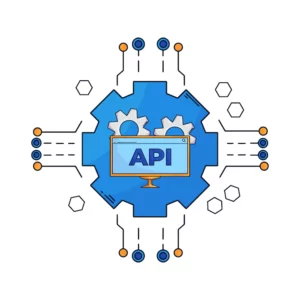
An API (Application Programming Interface) is a set of commands and procedures that allow two software programs to communicate with one another. APIs enable software developers to create applications that interact with other applications or services.
Why do we recommend Site Traffic API?
With Site Traffic API you can find out from where any site gets its traffic from, as well as what your API receives and what your API provides (input/output).
You can also find out what the most common uses cases of this API are.
Using this API, you can also sort your database according to any criteria you choose. Are you interested in learning which URLs get the most traffic? Or perhaps you’re interested in seeing which pages have the biggest bounce rates? Or what URLs encourage your users to stay longer? You can find out all this!
Additionally, you can assess your own page’s performance using this API. Based on the measurements obtained, judgments can be made after viewing user behavior.
 To make use of it, you must first:
To make use of it, you must first:
1- Go to Site Traffic API and simply click on the button “Subscribe for free” to start using the API.
2- After signing up in Zyla API Hub, you’ll be given your personal API key. Using this one-of-a-kind combination of numbers and letters, you’ll be able to use, connect, and manage APIs!
3- Employ the different API endpoints depending on what you are looking for.
4- Once you meet your needed endpoint, make the API call by pressing the button “run” and see the results on your screen.



