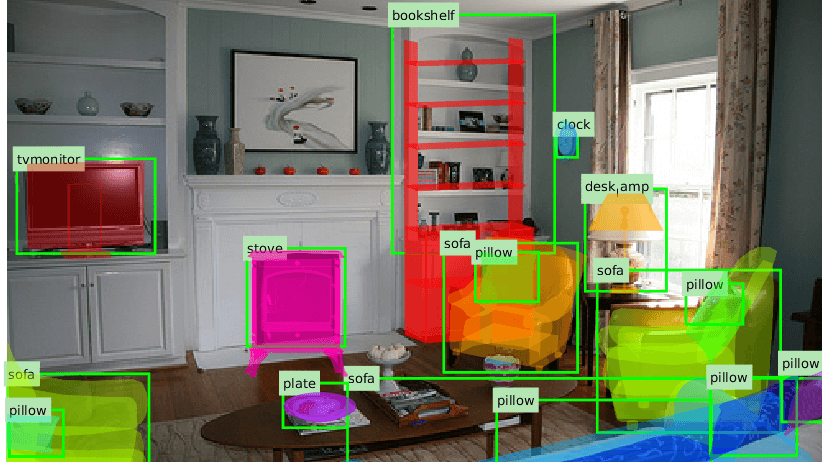Are you trying to find a good object recognition API? We have a recommendation for you!
The ability to recognize objects in images is a crucial component of many computer vision applications. This article will provide an overview of object recognition and how to implement it using Object Recognition API.
What is object recognition?
A computer vision technology called object recognition helps identify objects in images. One of the main results of deep learning and machine learning algorithms is object recognition. Humans are able to quickly identify persons, objects, scenes, and other visual characteristics when viewing photographs or videos and the objective is to train a computer to perform something that comes effortlessly to people: grasp what an image conveys.
How does object recognition work?
There are two main approaches to object recognition:
1. Supervised learning: This method involves training the model on a set of tagged images (images with labels identifying the objects). Based on the training data, the model then learns to identify the items in fresh photos.
2. Unsupervised learning: This strategy involves training the model on a dataset of unlabeled photos (images without labels). Based on the training data, the model then learns to identify the items in fresh photos.
Applications of object recognition
Object recognition is used in a variety of applications including security systems, autonomous vehicles, medical imaging, and more. For example, autonomous vehicles use object recognition to detect obstacles and other vehicles on the road and medical imaging systems use object recognition to detect tumors or other abnormalities.
To use the object recognition API, you must first:
1- Go to Object Recognition API and simply click on the button “Subscribe for free” to start using the API.
2- After signing up in Zyla API Hub, you’ll be given your personal API key. Using this one-of-a-kind combination of numbers and letters, you’ll be able to use, connect, and manage APIs!
3- Employ the different API endpoints depending on what you are looking for.
4- Once you meet your needed endpoint, make the API call by pressing the button “run” and see the results on your screen.