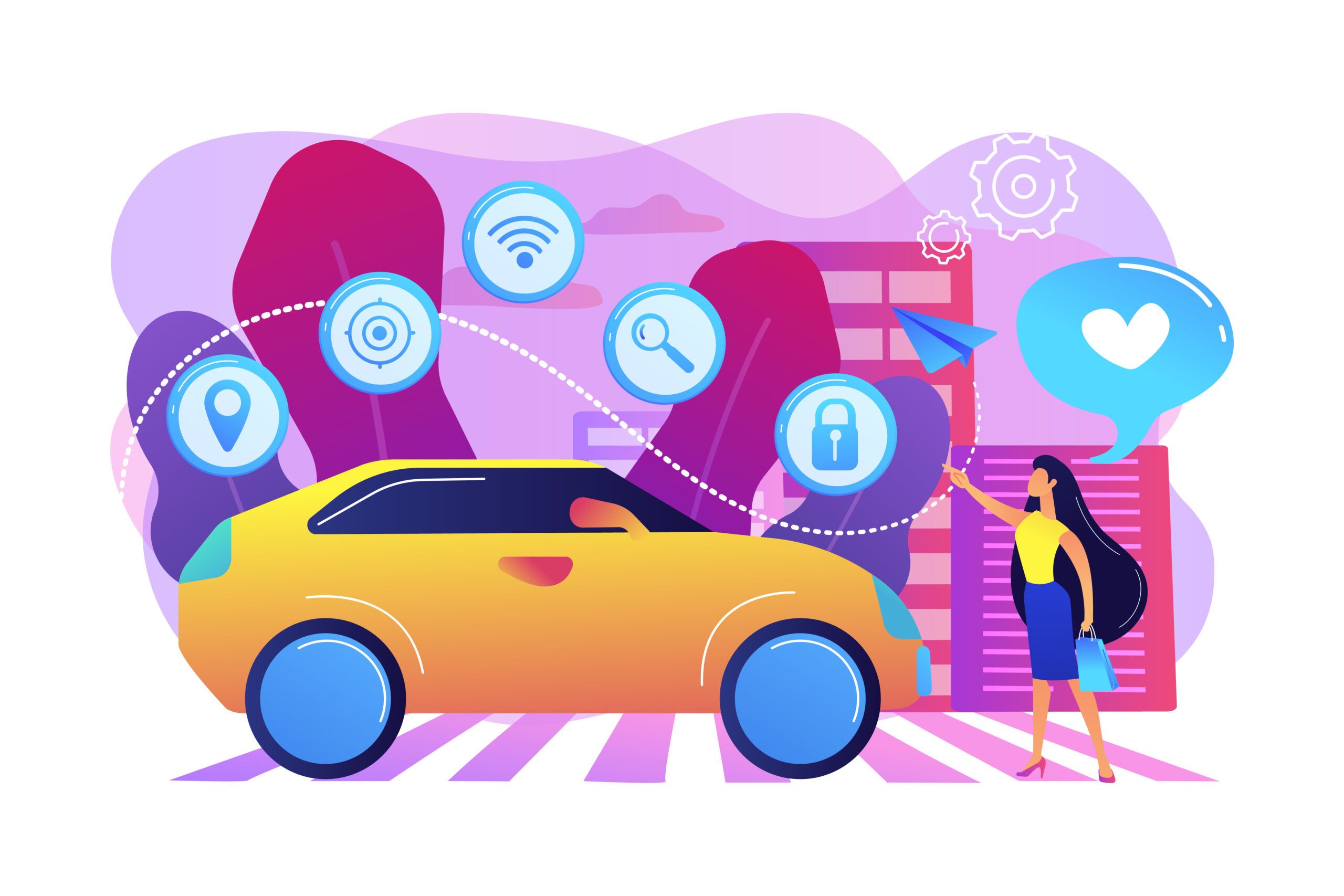Do you want to get an USA VIN decoder API? In this article, we explore 5 reasons you should use them.
The VIN is a 17-character code that contains important information about your vehicle. This can be used to identify the year of manufacturing, the brand and model, the type of engine, and so on.
In this regard, APIs can be extremely useful. These tools are capable of deciphering different types of vehicle identification numbers and providing detailed information about them. This will allow you to determine the condition of your vehicle and whether or not it needs maintenance.
5 Reasons To Employ USA VIN Decoder APIs
1- To get information about the vehicle. As we mentioned before, the VIN can provide you with very important information about your car, such as the type of engine it has and even the year it was manufactured. All of this can help you troubleshoot more easily in case something on your vehicle breaks and you need to take it in for repair.
2- To know where it was manufactured. Depending on the country in which a car was manufactured, its parts, the quality of its parts and even some features of the car, such as speeds and the type of fuel, may vary. In order for you to get the most out of your car and give it proper care, you need to know where it was manufactured.
3- To know if that model was withdrawn from the market. On many occasions, factories withdraw their products from the market due to production failures or dangerous errors that could cost their users their lives. However, in order not to lose money and make more sales, many dealerships decide to sell those vehicles anyway, putting customers at risk. With the help of the VIN, you will be able to know if a car has any such problem or not.
4- To know if the car has been involved in an accident. Today, there are very good sheet metal workers who can rebuild a wrecked car from scratch and make it look pristine, as if it had never been involved in an accident. Of course, a crashed car will not be as functional or safe as one that has never been involved in events of this type, so by checking the VIN of a vehicle, you will be able to know if it is worth buying a car because of its good condition. or if a cheaper price is indicative that the car has been wrecked.
5- To know if it is stolen. One of the worst things that could happen to you when you buy a car without researching it first is finding out that it was stolen or involved in illegal dealings. To avoid problems related to illegal situations that have nothing to do with you, always check the VIN of a vehicle before buying it and make sure that it has not been involved in such matters.
Use USA VIN Decoder API To Get This Information
To obtain this information, you must use a tool known as an automobile VIN API. These tools are extremely helpful because they can decipher any USA VIN code in just a few seconds. They also provide detailed data about each vehicle.
In this regard, we recommend using USA VIN Decoder API, which is one of the most popular USA car API in the market. This USA vehicle API is simple to use and intuitive. It can decipher any type of VIN code from North America. It also provides detailed information such as year of manufacture and engine type.
Using this USA vehicle lookup API is extremely easy. You only have to provide the VIN number of any vehicle in the USA, and in a matter of seconds you will obtain all the information you need to know about that car, quickly, accurately and safely. That’s why it’s so convenient and the best USA vin decoder API.
If you want to learn more about this subject or try another API for decoding VINs, do this.
1- Go to USA VIN Decoder API and simply click on the button “Subscribe” to start using the API.
2- After signing up in Zyla API Hub, you’ll be given your personal API key. Using this one-of-a-kind combination of numbers and letters, you’ll be able to use, connect, and manage APIs!
3- Employ the different API endpoints depending on what you are looking for.
4- Once you meet your needed endpoint, make the API call by pressing the button “run” and see the results on your screen.