5 Ways To Use A Data Extraction API For Your Business
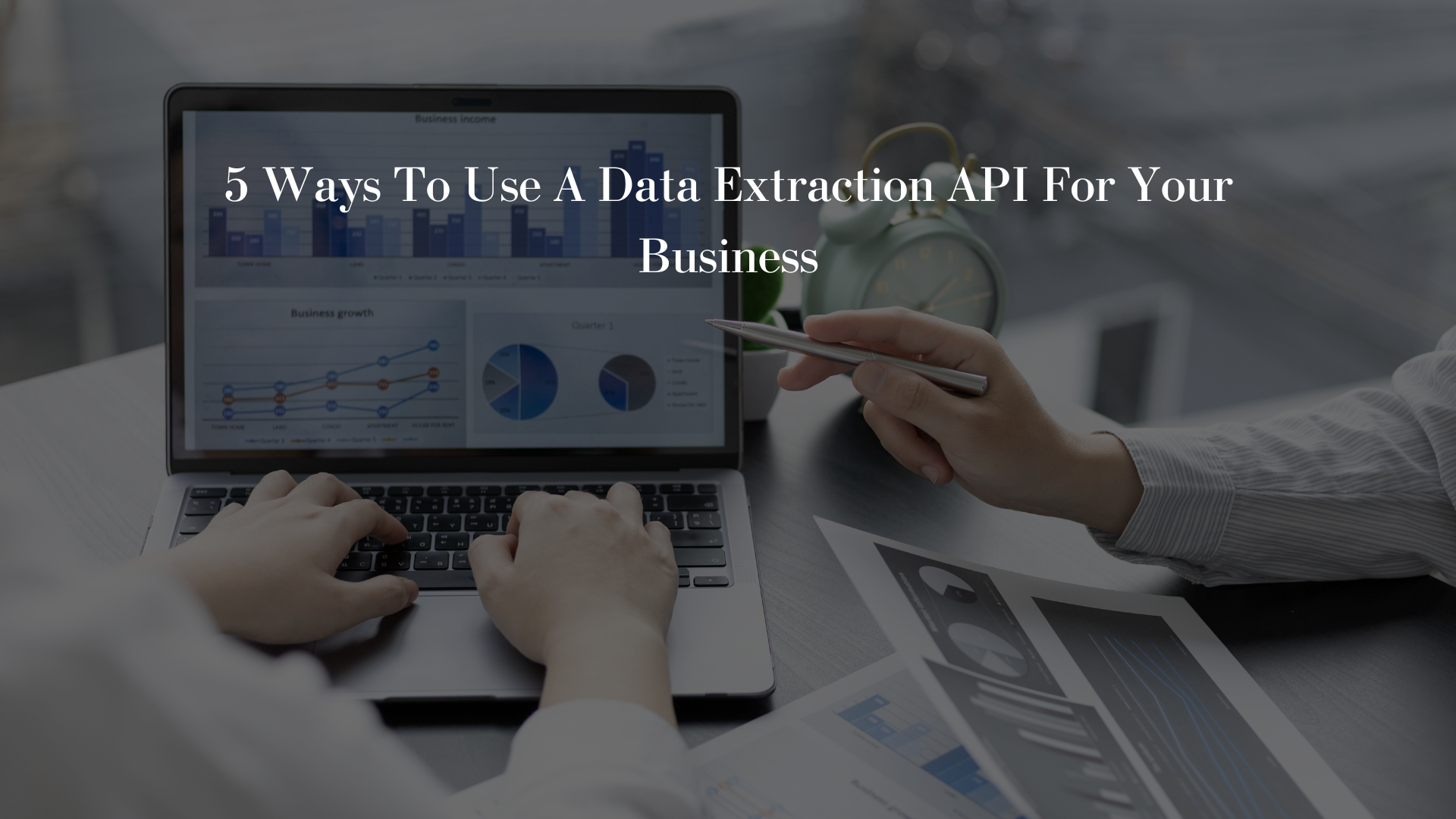
The use of data extraction APIs is a good option for companies that want to improve their performance and the way they do business. In this article, we will tell you how to use them.
Oh! The Importance Of Data
If you are in charge of a company, you know that the data it generates is one of the most important things. It allows you to monitor how your business is doing, how your customers are interacting with it, and what they are looking for. This information can be used to develop new projects and make improvements to your current services. But how does this information reach you? Well, there are many ways. For example, with an analysis of the data generated by your website or app; or with an investigation into the market. This second option can be done by checking forums and social networks to see what people are looking for and what they think about your company.
But if you want a more scientific way to get this information, you should use a data extraction API. These tools allow you to get all the data you need in just a few seconds. They work by analyzing text and extracting all the information they can find. Then they send it to you in a structured format so you can analyze it and draw conclusions from it.
5 Ways To Use The Data API
1- Enhance Your SEO
SEO stands for Search Engine Optimization, and it’s a way to improve the visibility of your website or blog on search engines like Google and Bing. You can use data extraction APIs to get all the information about keywords that are relevant to your business, so you can optimize your content for them and make sure they appear in the search results.
2- Get Insights From Reviews On Social Media
Social networks like Facebook or Instagram have become great channels for businesses to interact with their audience. But if they don’t pay attention to what people are saying about them, they won’t be able to take advantage of this opportunity. That’s why using a data extraction API is a great idea. These tools can help you get all the information from reviews so you can see what people like about your company and what they don’t.
3- Obtain Feedback From Customers
Another way to use a data extraction API is by getting feedback from customers. You can do this by asking them directly or through surveys, but an API can also help you get this information. It works by analyzing customer service chats and support tickets so you can see what people are looking for and how they feel about your company.
4- Receive Information From Job Postings
Job postings are a great way for companies to find new employees or for candidates to find new opportunities. But if you don’t know how to interpret the information in these postings, it won’t be very helpful for you.
5- Finally, Get Data From Your Own Database
Lastly, another way to use a data extraction API is by getting information from your own database. This way, you can get insights into how people interact with your products or services and improve them.
Article Data Extractor API
Now that we’ve told you all the ways to use a data extraction API, we recommend using Article Data Extractor API from Zyla API Hub.
Why do we recommend this API? Well, it allows you to extract any type of data from anywhere on the web. With this tool at hand, you will be able to get any type of information in just a few seconds. In consequence, your company will be able to successfully carry out all those 5 five practices (and more) mentioned earlier.
Get The API Now:
1- To begin utilizing the API, go to Article Data Extractor API and click the “Subscribe for free” option.
2- You will receive your unique API key after creating an account at the Zyla API Hub. You can utilize, connect to, and administer APIs by using this unique string of numbers and letters!
Utilize the various API endpoints in accordance with your search criteria.
4- After you’ve located the required endpoint, perform the necessary API call by clicking the “run” button, and the results will appear on your screen.





