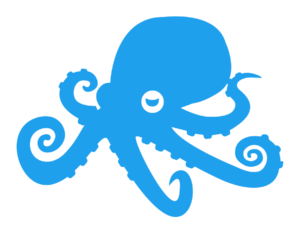Are you looking for a way to generate detailed webpage SEO reports? Then, read to the end because here we will tell you all you need to know about the best 4 APIs to do it!
Let’s start by saying that SEO is an abbreviation for Search Engine Optimization. This is a set of techniques and processes that are used to improve the visibility of a website on search engines like Google, Yahoo and Bing.
The goal of these techniques is to make the content of the website more appealing to search engines and increase the chances of being found by users when they are searching for specific terms or topics related to your business. It is important to know that SEO does not only apply to websites but also to web pages. This means that there are techniques and processes that can be used on them in order to make them more visible in search engines.
This is especially important if you own a webpage or blog since you want your content to be easily found by users. Therefore, it’s essential to take into account the best practices of SEO so that your webpage can be seen by more people and become more popular.
In order to do this, one of the best options is to use an API. These are programming interfaces that allow data exchanges between different software programs. Therefore, if you use an API for SEO, it will analyze your webpage and tell you which aspects need improvements.
However, not all APIs available on the market will provide you with the best results. Therefore, here we will introduce you to the best 4 APIs to generate detailed SEO reports:
WebPage SEO Reporting API
This SEO performance API is a platform that provides businesses with all the information they need about the SEO status of their website, including its position in search results and its efficacy with regard to keywords and content. Businesses can quickly assess what needs to be improved in this way in order to have their website rank higher on search engine results pages (SERPs).
This API is a fantastic option for marketing companies trying to gather relevant information about a website in a methodical way. For instance, if you see that a page is not optimized enough, you might provide optimization services for it. This website performance API will generate an extensive SEO analysis based on the URL of your choice. A helpful tool for researching both your own website and the websites of your rivals. It examines any webpage and generates a comprehensive SEO report.
Graphite
By having the application push the data into Graphite’s Carbon component, which is then saved in a database, you can capture metrics from contemporary APIs using this push-based open source monitoring solution.
Because Synthesize, an automatic installation and configuration tool for the Graphite stack, exists, users may simply pick it up and start using it, which distinguishes Graphite from the other open-source software.
Prometheus
Prometheus lacks the data analysis capabilities that you would often find in an out-of-the-box API monitoring tool due to the way it operates. Per metric, there is just an append-only file available, and data is kept on the local drive. We advise considering a remote storage option for long-term retention and analysis if you decide to use Prometheus.
Due to its intrinsic simplicity, Prometheus, one of the most well-known open source monitoring tools for APIs and web services in cloud applications, is appropriate for mission-critical applications.
Sematext
The Synthetics toolkit, which includes Sematext’s API monitoring service, was created in response to customer requests for tools that would simulate user interactions with websites and applications in order to enhance user experience. Sematext uses synthetic monitoring to identify mission-critical web performance metrics, generate failure alarms, track website uptime, and even evaluate your website against rival websites.
In essence, it gets rid of false positives (alerts that are fired even while the website functions perfectly) in the process. Additionally, you can program your alerts to only be issued during specific times of the day.