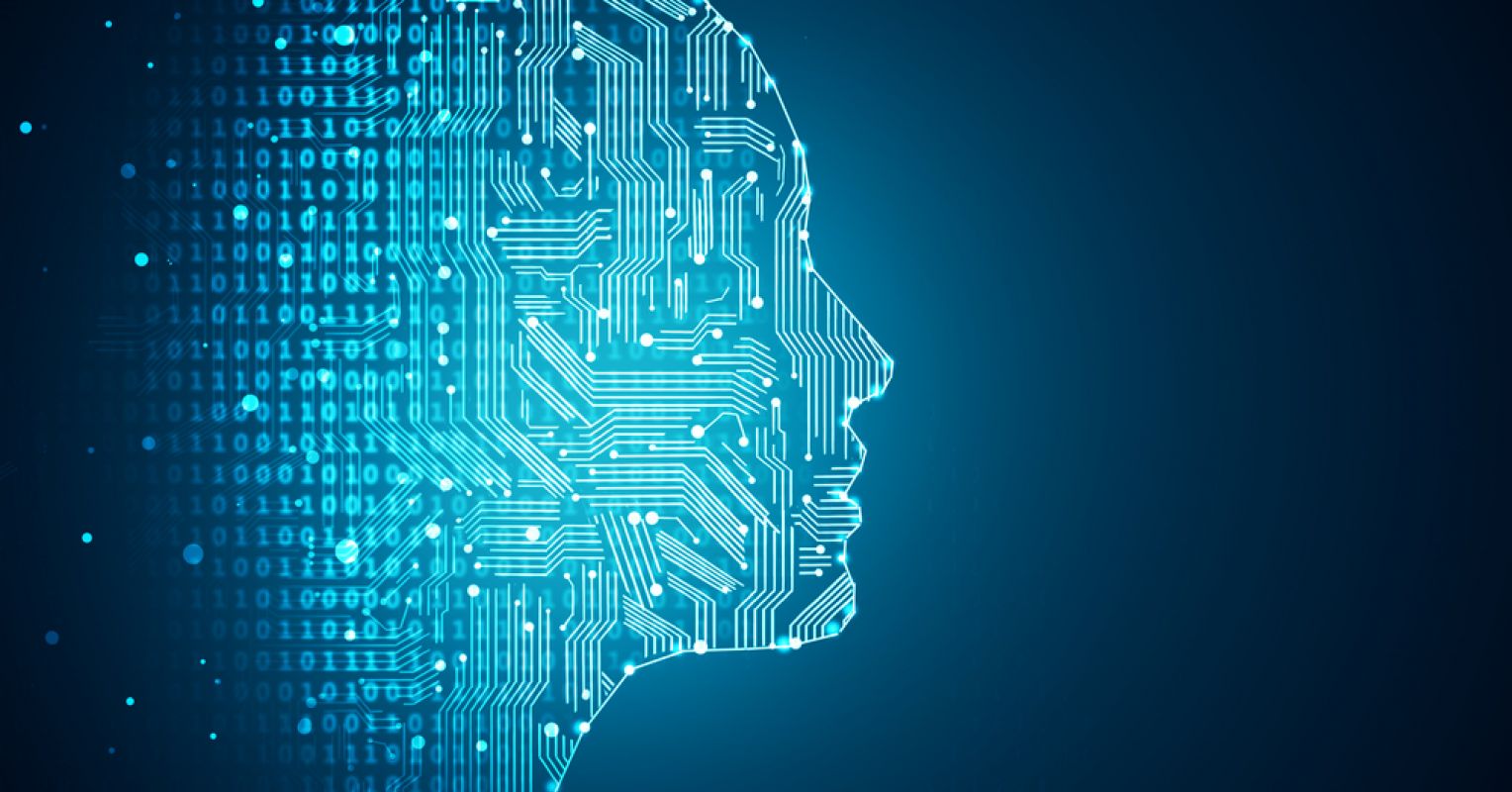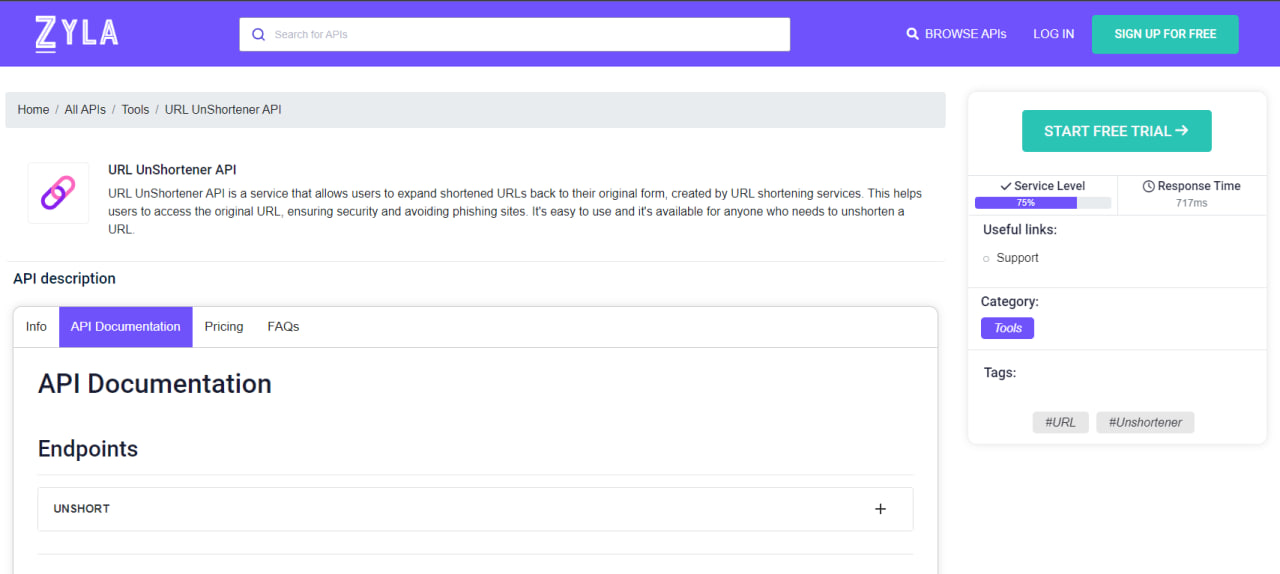In the digital era, shortened URLs have become an integral part of online communication. With their ability to condense lengthy web addresses into concise links, they offer convenience and ease of sharing across various platforms. However, the proliferation of shortened URLs has also raised concerns about link transparency and security. To address these challenges, the emergence of APIs is playing a crucial role in restoring trust in links.
Shortened URLs, such as those generated by services like bit.ly or tinyurl.com, pose a challenge to users seeking to evaluate the destination and credibility of a link. The original URL is obfuscated, leaving users unaware of where the link will ultimately lead them. This lack of transparency has opened doors to potential security risks, including phishing attacks, malware distribution, or deceptive content.
UnShortener API: A Solution for Transparency
URL UnShortener API serves as a powerful tool to expand and retrieve the original URLs hidden behind shortened links. By integrating this API into applications, websites, or security systems, users can regain control over the links they encounter, ensuring transparency, safety, and improved user experiences. Let’s explore the key functionalities and use cases of URL UnShortener API
- Web Analytics and Marketing Insights
For marketers and businesses, accurate web analytics is vital to track the success of campaigns and optimize marketing strategies. URL UnShortener API allows marketers to expand shortened URLs, providing access to valuable information such as the number of clicks, geographical distribution, referral sources, and user behavior. With this enhanced data, businesses can make informed decisions, refine targeting efforts, and measure the impact of their marketing initiatives.
- Content Curation and Attribution
Content curation involves gathering and sharing valuable content from various sources. Shortened URLs are often used within articles, blogs, or social media posts, making it difficult to attribute content to its original creators. By utilizing URL UnShortener API, curators can expand the shortened URLs, revealing the source and enabling proper attribution. This promotes fair content distribution, respects intellectual property, and fosters a community built on trust and credibility.
- Link Verification and Security Checks
In an age of phishing attacks and malicious links, verifying the authenticity and safety of URLs is paramount. UnShortener APIs play a pivotal role in link verification by expanding shortened URLs and performing security checks. These checks can include verifying against blacklists, identifying potential threats, and safeguarding users from clicking on suspicious or harmful links. By restoring transparency, UnShortener APIs contribute to a safer online experience.
- URL Optimization and SEO Analysis
In the realm of search engine optimization (SEO), understanding the structure and content of URLs is essential. URL UnShortener API assists in analyzing and optimizing URLs by expanding shortened links and providing access to valuable metadata. This functionality enables SEO professionals to extract keywords, evaluate URL structures, identify redirect chains, and improve the overall visibility and ranking of web pages.
How Does This API Work?
URL UnShortener API is very simple to use. The API comes with a prompt in a request body where the desired shortened URL is inserted, which looks like this:
{
"url": "https://cutt.ly/hwrCi5YZ"
}
and after the call is made, the full URL is displayed:
{
"status": true,
"originUrl": "https://en.wikipedia.org/wiki/Cyathus"
}
How Can I Get This API?
As the digital ecosystem continues to evolve, the role of URL UnShortener API will become increasingly vital in promoting transparency, security, and trust in links. By integrating these APIs into our applications and systems, we can foster a safer and more trustworthy online environment for all users. You can try this powerful tool by following these instructions:
1- Go to www.zylalabs.com and search for “URL UnShortener API“, then click on the “Start Free Trial” button to start using the API.
2- Register and choose the plan that suits you best, you can cancel it whenever you want, even at the end of the free trial.
3- Once you find the endpoint you need, make the API call by clicking the “run” button and you will see the results on your screen. You can also choose the programming language of your choice and the response will be given in the friendly JSON format.