You may not be aware, but a watermark is a mark of identification that is placed over a photograph, video, or document to protect its integrity and stop unlawful usage. The authentication of banknotes is one of the most well-known applications for physical watermarks. Genuine money can be distinguished from counterfeits using watermarks.
Digital watermarks, commonly referred to as forensic watermarks, can either be visible or undetectable and do not change the data’s content. Digital watermarks guard a piece of digital media’s copyright and stop copyright infringement. As with digital watermarks, they are also employed to verify the authenticity of digital media so that stolen media may be located. In this approach, digital media piracy is decreased, and security is increased. Although they are meant to protect the artist or the owner’s work, they can also represent many disadvantages. The main disadvantage is related to the fact that although social networking platforms aid in the spread of news and information, but if your photographs are highly watermarked, they might not be noticed as much. People are more likely to share photographs that they find appealing, so a web-sized image with a noticeable watermark may push some people away.
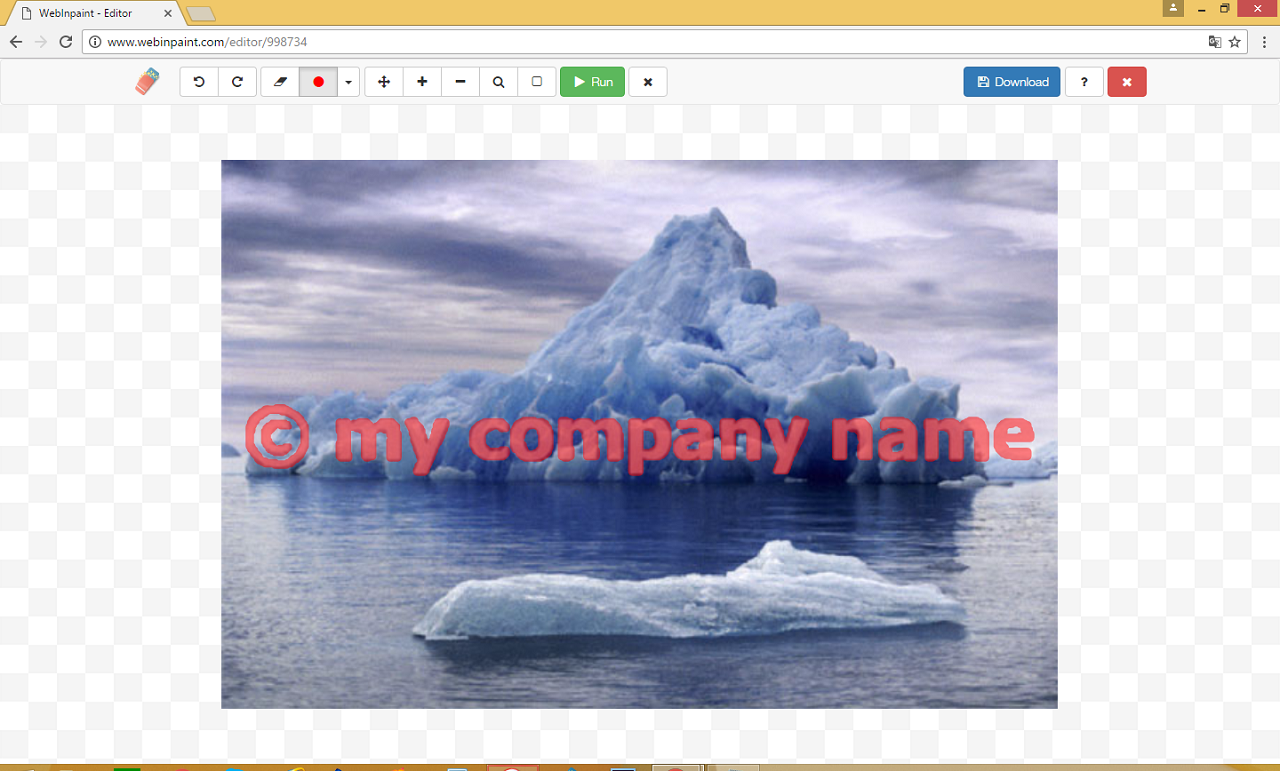
Why Do We Recommend An API For Removing Watermarks?
Fortunately, there is another option: using the Watermark and Handwriting Remover API. APIs are software tools that allow two programs to communicate with each other and exchange data. In this case, a watermark remover API will allow you to automatically remove any watermarks from an image with just one click.
How does this work? Well, the API will analyzes the image and detect any watermarks that are present. Then, it will automatically remove them from the image, leaving it in its original state.
Another advantage of using an API is that it is very easy to use. You don’t need any special skills or knowledge; just a computer with internet access and an account on a website that offers this type of API (like Zyla API Hub).
Overall, we recommend using an API for removing watermarks because it is faster and more efficient than other methods.
What Does This API Receive And What Does The API Provide (input/output)?
Simply with the URL of the image you wish to work with, you will receive a new image ready to use. It’s that simple!
What Are The Most Common Uses Cases Of This API?
This Watermark and Handwriting Remover API is perfect for businesses that want to share their images on social media or other platforms. By using this very easy to use API, they will be able to remove any watermarks from their images before uploading them.
And also for developers that want to work with these images and make quality improvements. If you are interested, to make use of it, you must first:
1- Go to Watermark and Handwriting Remover API and simply click on the button “Subscribe for free” to start using the API.
2- After signing up in Zyla API Hub, you’ll be given your personal API key. Using this one-of-a-kind combination of numbers and letters, you’ll be able to use, connect, and manage APIs!
3- Employ the different API endpoints depending on what you are looking for.
4- Once you meet your needed endpoint, make the API call by pressing the button “run” and see the results on your screen.




