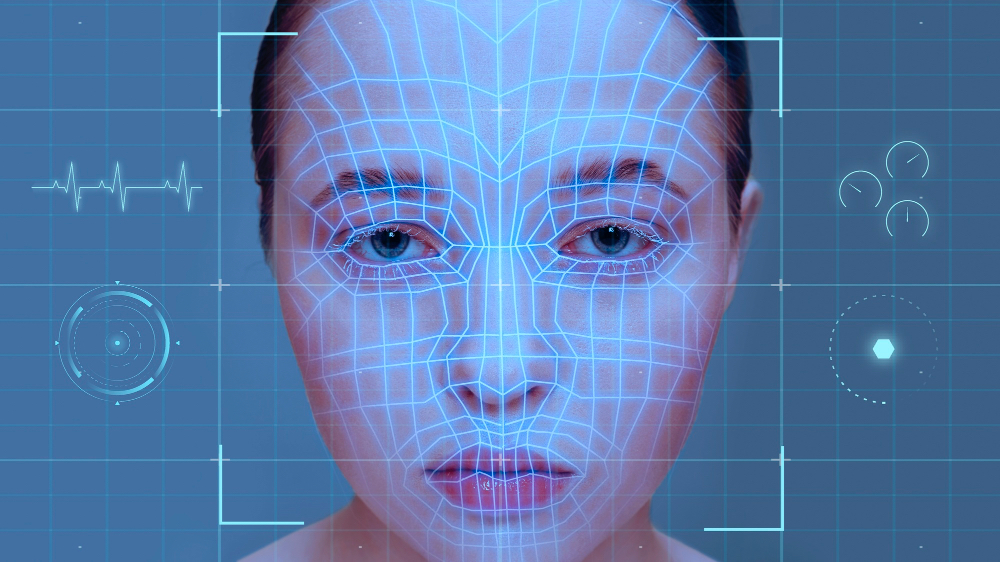Face verification is one of the most common uses of biometric technology. It is used to verify a person’s identity by comparing their facial features to those stored in a database. Face matching technology commonly uses face-matching technology to compare two images of the same person to determine if they are indeed the same person. This can be used in conjunction with other authentication methods, such as fingerprints or PINs, to provide an extra level of security.
How Does Face Matching Technology Work?
The process of face matching involves comparing two images of the same person using computer vision algorithms. The algorithm compares various facial features, such as the distance between the eyes, nose size, and mouth position. It then determines whether or not the two images show the same person.
Face matching can be done manually by a human or automatically by a computer, currently by using a face match images API. Manual face matching is done by comparing two images side-by-side and determining whether or not they are the same person. Automatic face matching is done by feeding an image into a computer program that compares it with other images in its database. Overall, this technology is used in a variety of applications, including security checkpoints, border control, and law enforcement operations. If you’re looking for a tool that can help you verify identities quickly and easily, we recommend using the Face Match Validator API.
Face Match Validator API
As part of its identity verification process, the face match validator API evaluates two photographs and determines their degree of similarity. This will be based on a score from 0.01 to 0.99; the closer they are to 0.99, the more identical they are. By using the confidence score offered by the response’s API, you may use this API to quickly and precisely verify if the images depict the same person. Businesses and developers must integrate these services into a range of websites or apps for authentication or verification needs.
Using the Face Match Validator API
To make use of the Face Match Validator API, go to the Zyla API Hub, sign in, and subscribe to this API. The next step is to choose the endpoint, enter the necessary data, and perform an API request to get your results. Please be aware that to get a complete response from this API, you must use both the “create task” and “retrieve result task” calls.
To demonstrate this process, simply change the URLs of the two images you wish to examine from the request body form of the “create task” endpoint. When resizing, use “https://media.revistavanityfair.es/photos/60e8534aec46354bf4482b20/master/w_1600%2Cc_limit/54828.jpg” and “https://as.com/ocio/imagenes/2016/03/04/cine/1457098693_382679_1457098977_noticia_grande.jpg”. The response (request ID) you will get after making the API call is as follows:
{
"request_id": "635eb16b-15ed-4efb-9db4-91dd7ca05e70"
}
We then chose the “retrieve task result” endpoint and entered the request ID. Following the API request, the following data was obtained:
[
{
"action": "compare",
"completed_at": "2023-06-27T07:25:26+05:30",
"created_at": "2023-06-27T07:25:23+05:30",
"group_id": "123",
"request_id": "635eb16b-15ed-4efb-9db4-91dd7ca05e70",
"result": {
"image_1": {
"face_detected": true,
"face_quality": "Good"
},
"image_2": {
"face_detected": true,
"face_quality": "Good"
},
"is_a_match": true,
"match_score": 100,
"review_recommended": false
},
"status": "completed",
"task_id": "123",
"type": "face"
}
]
The 100% match score for this response indicates that George Clooney is the topic of both pictures.
By using the Face Match Validator API, you can certainly enhance your identity verification process. So why do you persist in holding back? The incredible face match validator API is now available!