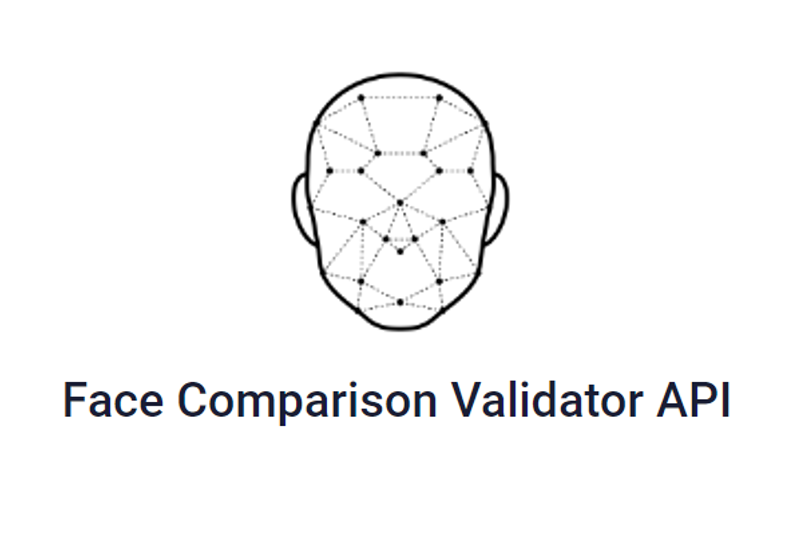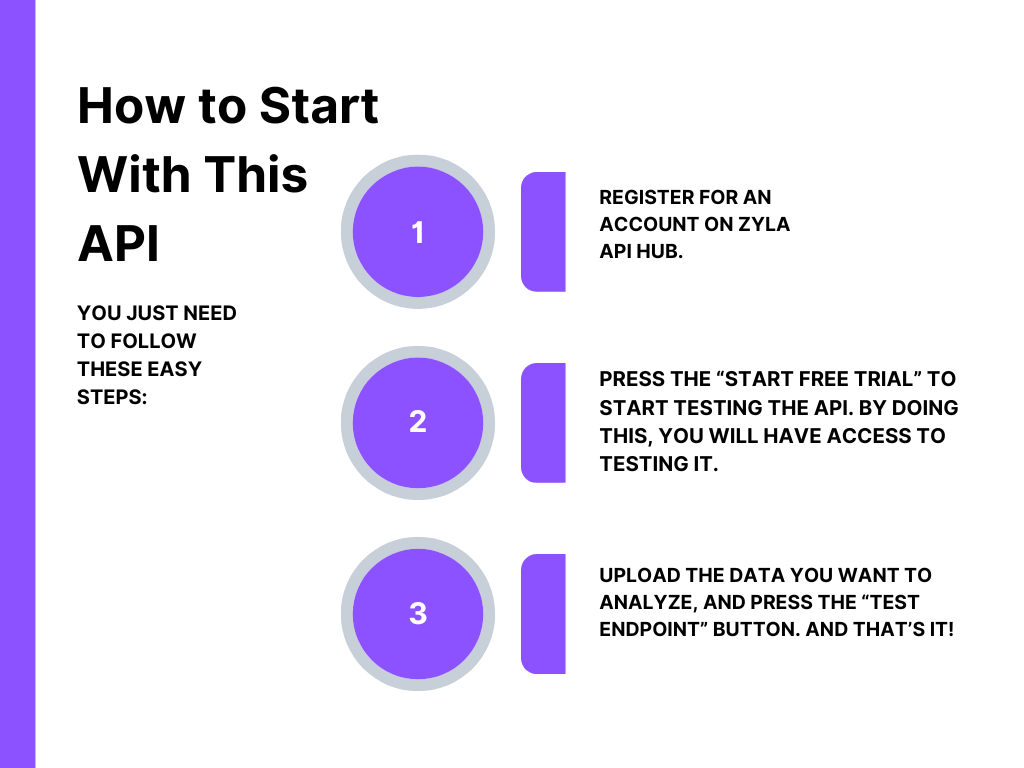Facial verification is a tool that allows you to verify the identity of a person in just a few seconds. The best part is that it is available online, thus there is no need to download any extra software. Also, it is a tool that allows you to verify the identity of a person by comparing two images. This can be done by comparing the two images pixel by pixel, or by looking for similarities between them.
In any case, with this technology, you can ensure that the person in the second image is indeed the same person in the first image. This is especially useful when it comes to identity verification and access control, it’s also useful for facial recognition systems, which can compare two images to see if they match. However, if you want the best way to get the results you want, an identity verification API is the answer because, as a developer, you will be able to create powerful sites and apps for your customers.
How Does An Identity Verification API Work?
An Identity verification API is a powerful tool that enables businesses to verify the identity of their customers or users quickly and securely. The API integrates into an application or website, allowing seamless access to identity verification services.
The process typically begins with the user submitting their personal information, such as name, address, date of birth, and sometimes a photo or ID document. The API then processes this data and performs a series of checks to verify its authenticity.
Once the verification process is complete, the API returns a response indicating the level of confidence in the user’s identity. This response can range from a simple binary result (verified or not verified) to a more detailed assessment, including a confidence score.
Despite an identity verification API is, indeed, a powerful tool to work with, it is necessary to adopt the best one in the market, and that is Face Comparison Validator API.
About Face Comparison Validator API
The Face Comparison Validator API works by comparing two images to see if they match. If they do, it will return a score that indicates how similar they are. A higher score means that the images are more similar, while a lower score means that they are less similar.
Also, businesses can customize Face Comparison Validator API to suit their specific needs, setting parameters and thresholds for identity verification based on their risk tolerance and compliance requirements. It enables them to comply with regulations, prevents fraudulent activities, and establish trust with their customers in an increasingly digital world.
However, if you are a developer, you must know more benefits like:
-Its comprehensive support ecosystem empowers developers to maximize the potential of the API and quickly address any challenges they may encounter.
-By utilizing the API, developers can avoid the complexities and costs associated with building and maintaining an in-house facial recognition system. They can leverage the API’s capabilities at a fraction of the cost, saving valuable time and resources.
There Are Three Main Steps To Using This API
In the following test, you will see how this API works. In this case, after uploading two pictures in the test endpoint, you will be able to see the response which indicates the face does not belong to the same person:
{
"statusCode": 200,
"statusMessage": "OK",
"hasError": false,
"data": {
"resultIndex": 3,
"resultMessage": "The two faces belong to the different people.",
"similarPercent": 0.5052918011439829
},
"imageSpecs": [
{
"leftTop": {
"isEmpty": false,
"x": 718,
"y": 195
},
"rightTop": {
"isEmpty": false,
"x": 356,
"y": 176
},
"rightBottom": {
"isEmpty": false,
"x": 337,
"y": 538
},
"leftBottom": {
"isEmpty": false,
"x": 699,
"y": 557
}
},
{
"leftTop": {
"isEmpty": false,
"x": 632,
"y": 148
},
"rightTop": {
"isEmpty": false,
"x": 255,
"y": 141
},
"rightBottom": {
"isEmpty": false,
"x": 248,
"y": 518
},
"leftBottom": {
"isEmpty": false,
"x": 625,
"y": 525
}
}
]
}