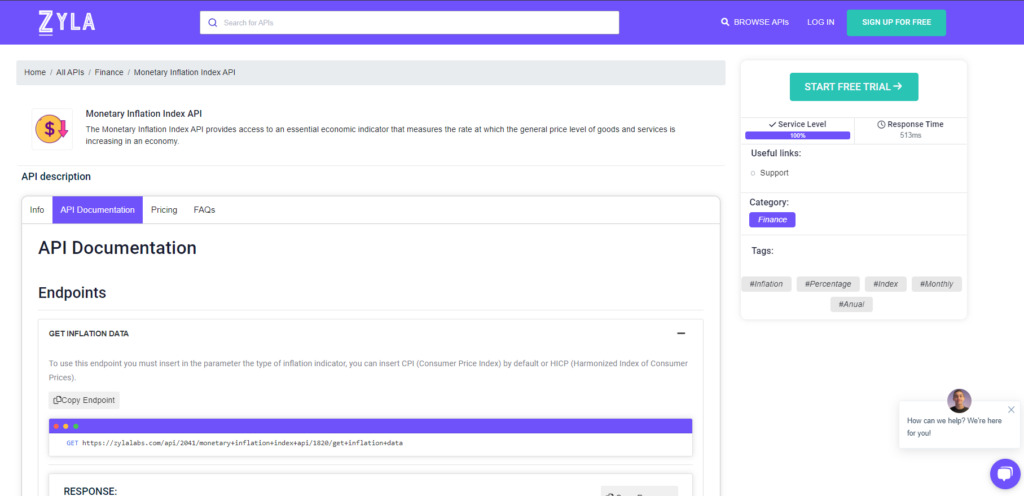Access to trustworthy and timely information is critical in today’s data-driven environment for making educated decisions. Understanding inflation patterns is critical in economics for businesses, investors, regulators, and scholars alike. Because of the advent of Application Programming Interfaces (APIs), obtaining useful data is now easier than ever. In this piece, we’ll look at the importance of US inflation data and how to get them using an API. Stakeholders may keep up to date on current inflation rates by using the power of APIs, allowing them to make informed decisions, establish successful plans, and get deeper insights into the economy’s performance.
How Can I Get US Inflation Data Using An API?
To access US inflation numbers via an API, follow these typical procedures:
- Select a dependable and trustworthy source: Find a data service provider or API that specializes in supplying inflation statistics. Check their track record and see if they provide accurate and up-to-date information.
- Create an account with the API provider of your choice and acquire an API key. As part of this procedure, you may be requested to provide basic information and agree to their terms of service. After enrolling, you should obtain an API key or access token that you may use to authenticate your queries.
- The API documentation given by the supplier should be read and understood. The documentation will detail the endpoints that are available, the request parameters, and the response format. It will also include examples and advice for efficiently interacting with the API.
- To obtain correct US inflation figures, create API queries using the necessary URL and parameters. Criteria may include a time range (monthly or annual), certain years or months, and any additional filters that apply. Send queries to the API endpoint using the appropriate HTTP methods (e.g., GET).
- Handle the API response: Once you’ve received the API response, which is normally in JSON format, you may extract and process the required data fields. Depending on the API provider, the response may include information such as the inflation rate, time period, and other factors.
- Incorporate the following data into your application or system: Apply the inflation statistics you’ve collected to your specific use case. It may be found in economic analysis models, investment strategies, corporate planning tools, risk management systems, and many other places.
It is critical to realize that the mechanisms of getting US inflation data via an API vary depending on the source. To ensure proper data integration and use, carefully follow the documentation and instructions provided by the API provider of choice.
Not only to be able to find US results but also to compare them with the rest of the world, and make the most of it to find out, create graphs with this data, and keep a specific control of the increase or decrease.
Which API Is Best For Inflation Data?
Following considerable testing, we can confidently state that the Zylalabs API is the easiest to use and gives the greatest results: Monetary Inflation Index API
Furthermore, the results are provided in JSON format!
In this case, as we mentioned before, we are going to buy the statistics of the US, with other countries.
For example, entering CPI (Consumer Price Index) or HICP (Harmonized Index of Consumer Prices) into the “Get Inflation Data” endpoint yields the following results:
[
{ "country": "Sweden", "type": "CPI", "period": "march 2023", "monthly_rate_pct": 0.571, "yearly_rate_pct": 10.639 }, { "country": "Switzerland", "type": "CPI", "period": "april 2023", "monthly_rate_pct": -0.003, "yearly_rate_pct": 2.565 }, { "country": "The Netherlands", "type": "CPI", "period": "april 2023", "monthly_rate_pct": 1.034, "yearly_rate_pct": 5.175 }, { "country": "Turkey", "type": "CPI", "period": "april 2023", "monthly_rate_pct": 2.386, "yearly_rate_pct": 43.684 }, { "country": "United States", "type": "CPI", "period": "april 2023", "monthly_rate_pct": 0.506, "yearly_rate_pct": 4.93 } ]
]
Where Can I Find The API For Inflation Data?
- To begin, go to the Monetary Inflation Index API and press the “START FREE TRIAL” button.
- After joining Zyla API Hub, you will be able to utilize the API!
- Make use of the API endpoint.
- After that, by hitting the “test endpoint” button, you may perform an API call and see the results shown on the screen.