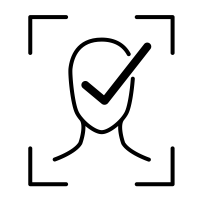Face recognition is a technology that is becoming more popular. This is because there are many applications for it. For instance, it can be used for security purposes, such as identifying people. This means that the system can compare two images of the same person and determine whether they are the same person or not. This is helpful in many ways; for example, in law enforcement agencies, which use face recognition to identify criminals or suspects.
Face recognition technology is also used in other fields such as medicine, marketing, and education. For instance, in the marketing field, it is used to understand customers’ preferences based on their facial features. So, as you can see, there are many ways to use this technology. However, if you’re not a developer, you might not know how to create your application for face recognition. Luckily, there are image comparison APIs.
An image comparison API is a tool that allows you to compare faces in two images and determine if they belong to the same person or not. This way, you can easily identify if there are any differences between them! So if you’re looking for a way to detect differences in faces through images; we recommend using the Face Match Validator API.
Face Match Validator API
The Face Comparison API is a popular tool that has recently gained popularity due to its efficiency and effectiveness. Using this application, you may check whether two faces in an image are those of the same person or not by comparing their features. It does this by using artificial intelligence; which makes it possible to detect subtle differences between two faces that would otherwise go unnoticed by the human eye. A confidence score from the API will be returned in the response, indicating whether or not the faces in the pictures match.
How To Use The Face Match Validator API To Detect Differences In Faces
First of all, sign up for an account at Zyla API Hub and subscribe to the face match validator API. Once you’re done, you can start using this API. This API makes use of two endpoints, one for task creation and the other for response creation. Provide the URL of the images you want to compare as a parameter and create a request ID. Finally, select the “retrieve task result” endpoint and enter the request ID from the previous response. There you have it, then! The API will take care of comparing the image and determining any differences it may find!
As an example, we compare the following images: “https://ichef.bbci.co.uk/news/800/cpsprodpb/BCD2/production/_129083384_trump-index-gettty2.jpg” and “https://imagenes.elpais.com/resizer/8Y8rzNcD400uAzzSjc4l4D5coRA=/1960×1470/cloudfront-eu-central-1.images.arcpublishing.com/prisa/FMV5J75DOZHLVIGBIX37IOSJPE.jpg”, following the API call, we received:
{
"request_id": "baf55660-c829-4b06-a793-454ca54fa4f2"
}
Consecutively, we choose the “retrieve task result” endpoint and enter the aforementioned response. The information obtained after executing the API call is as follows:
[
{
"action": "compare",
"completed_at": "2023-06-20T21:44:13+05:30",
"created_at": "2023-06-20T21:44:08+05:30",
"group_id": "123",
"request_id": "baf55660-c829-4b06-a793-454ca54fa4f2",
"result": {
"image_1": {
"face_detected": true,
"face_quality": "Good"
},
"image_2": {
"face_detected": true,
"face_quality": "Good"
},
"is_a_match": true,
"match_score": 100,
"review_recommended": false
},
"status": "completed",
"task_id": "123",
"type": "face"
}
]
We can conclude from this response that the two photos were exactly matched.
The face match validator API is a terrific choice to detect differences in images through images. As a response, you will obtain a confidence score percentage, which is a great way to guarantee identity consistency. So what are you waiting for? Start detecting differences in faces with this amazing tool!