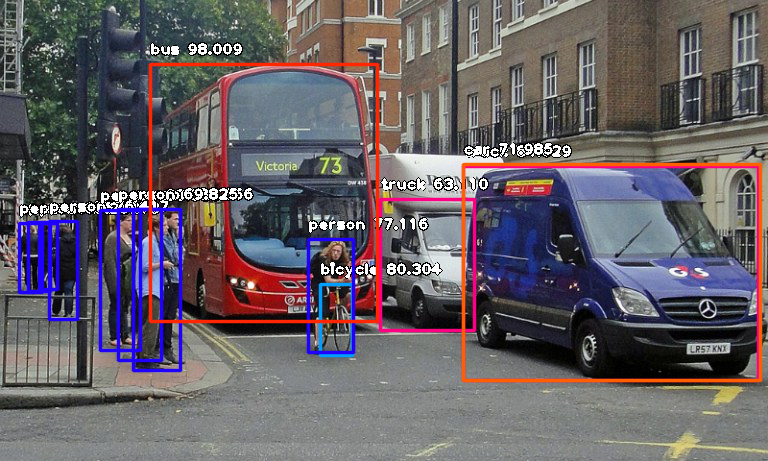Do you want to find the best object detection API and learn how to use it? You should keep reading this post!
The object detection technology is a new and exciting development in the field of computer vision. Basically, object recognition consists of recognizing, identifying, and locating objects within a picture with a given degree of confidence. You can perform it with an API like Object Recognition API.
In this process, the four main tasks are:
- Classification.
- Tagging.
- Detection.
- Segmentation.
Importance of object detection
Having understood the working methodology, it’s time to talk about what makes object detection so important.
Object detection forms a ground for other important AI vision techniques like image classification, image retrieval, or object co-segmentation that drives meaningful information out of real-life objects. Developers and engineers are using these techniques to build futuristic machines that will deliver groceries and medicines to our doorsteps!
An object detection algorithm can help automatically detect cattle movements, traffic signals, and road lanes for self-driving vehicles to reach their destinations. This, in turn, eliminates the need for drivers for logistic errands.
How can you start using it?
One way you can start using object detection technology is by using an API. An application programming interface (API) is a set of commands and procedures that allow software applications to communicate with one another. An API allows two programs to interact with one another by providing them with a set of commands and procedures that they both understand.
Use This Object Recognition API
If you’re looking for an easy way to get started with the object detection API, we recommend using Object Recognition API. This API is easy to use and has a great user interface.
Benefits of using Object Recognition API
- makes it simple to detect objects in images.
- provides information about the objects it detects, including their position, size, and shape. This information can be used to create applications that perform tasks such as tracking objects in real-time.
- is able to detect multiple objects in an image. This can be useful for applications that need to track multiple items at once (for example, multiple people).
- makes it easy to get started – all you need is an image URL! Simply enter the URL of the image you want to analyze and wait for the results.
To make use of it, you must first:
1- Go to Object Recognition API and simply click on the button “Subscribe for free” to start using the API.
2- After signing up in Zyla API Hub, you’ll be given your personal API key. Using this one-of-a-kind combination of numbers and letters, you’ll be able to use, connect, and manage APIs!
3- Employ the different API endpoints depending on what you are looking for.
4- Once you meet your needed endpoint, make the API call by pressing the button “run” and see the results on your screen.
What are you waiting for? Go try the easy-to-use Object Recognition API and make object recognition easy for you.