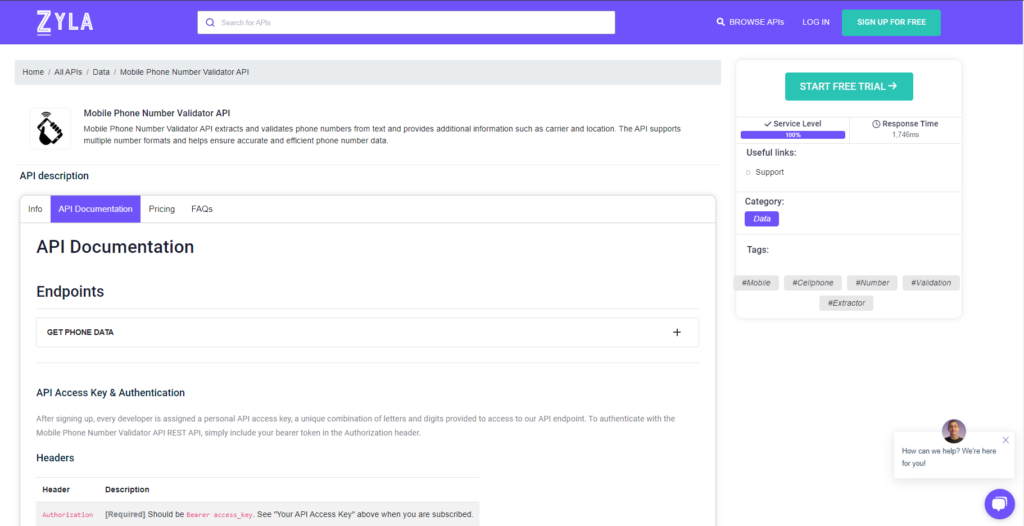Accurate user profiles are the foundation of tailored and effective corporate and organizational communication initiatives. While collecting user information is important, guaranteeing its integrity and trustworthiness may be difficult, especially when it comes to phone numbers. That’s where a Mobile Phone Number Validator API comes in, providing a strong option for improving user profile quality and driving better interaction.
How Can A Mobile Phone Number Validator API Be Used To Create Smarter User Profiles?
By giving correct and extra information about phone numbers, a Mobile Phone Number Validator API may considerably improve the quality of user profiles. Here’s how you can use the API to construct more intelligent user profiles:
- Capture User Input: Capture the phone number input when users supply it during registration or profile creation.
- Integrate the API: Work with the Mobile Phone Number Validator API to integrate it into your system or application. Ascertain that you have the required API credentials and access.
- Verify the Phone Number: Send the user’s phone number to the API for validation. The API will verify that the number is legitimate and active, that it is in the proper format, and that it relates to a functional mobile, cell, or phone number.
- Extra Information: Retrieve the extra information offered by the API, such as the phone number’s carrier and location. This information can provide you with information about the user’s telecom service provider and geographic location.
- Improve User Profiles: Add the validated phone number and extracted information to the user’s profile. This enhanced profile data may be utilized to personalize user experiences, adjust marketing efforts, and deliver location-based services.
- Maintain Data Consistency: If the API includes standardization and formatting options, utilize these to guarantee that phone number data is consistent across your systems and databases. This reduces the likelihood of duplication, confusion, and mistakes caused by inconsistency in formatting.
- Utilize Insights for Targeted Engagement: Use the API’s carrier and geographical information to target marketing campaigns or adjust communication methods. To send relevant information or promotions, you may segment customers depending on their telecom provider or geography.
- Improve Customer Service: Use verified phone numbers to provide excellent customer service. Verifying phone numbers ensures that support professionals can contact consumers quickly, improving the overall customer experience.
- Continuously Update and Validate: Revalidate phone numbers on a regular basis to maintain user profiles up to current. Because mobile phone numbers might change or become inactive over time, continuous validation is essential for maintaining data accuracy.
You can construct smarter user profiles that are more dependable, and accurate, and enable targeted engagement with your users by employing a Mobile Phone Number Validator API.
Which Is The Best Mobile Phone Number Validator API?
After examining numerous market options, we can conclude that the Zylalabs Mobile Phone Number Validator API is one of the best options since it is simple to use and produces excellent results.
By extracting and confirming mobile/cell/phone numbers from text, you may obtain access to additional information and a variety of number formats.
If you utilize the “Get Phone Data” service, you will receive the following API response:
{ "nums": [ { "isValid": true, "countryCode": "1", "city": "California", "msisdn": "19259532799", "national": "(925) 953-2799", "international": "+1 925-953-2799", "E164": "+19259532799", "carrier": "", "country": "United States", "number_type": "FIXED_LINE_OR_MOBILE" } ], "state": { "state": "done" } }
Where Can I Get This Mobile Phone Number Validator API?
- To begin, go to the Mobile Phone Number Validator API and press the “START FREE TRIAL” button.
- After joining Zyla API Hub, you will be able to utilize the API!
- Make use of the API endpoint.
- After that, by hitting the “test endpoint” button, you may perform an API call and see the results shown on the screen.
Related Post: The Importance Of APIs In The Creation Of Phone Number Validator Apps