Every time you connect to the Internet, your computer or other device is assigned an IP address. This IP address is used by other computers on the Internet to send information to you. When you send information back to another computer on the Internet, your IP address is included in the packet so that the information can be routed back to you. IP addresses are used for routing information over the Internet, such as web pages, email messages, and other data packets.
There are many ways you can look up IP address data. You can use online services or databases that provide this information. You can also use your server or computer to look up IP addresses. However, if you want a quick and easy way without spending much time or money; we suggest using a reliable global IP database API. This kind of API allows you to obtain any website’s or any domain’s address information using the IP number.
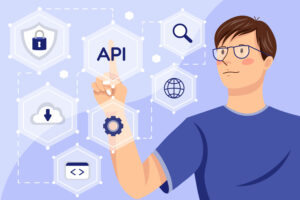 However, keep in mind that not all APIs available online are the best options for this purpose. As a result, we advise using an API that has recently gained popularity due to its effectiveness: IpXapi. Keep reading to find out more about it.
However, keep in mind that not all APIs available online are the best options for this purpose. As a result, we advise using an API that has recently gained popularity due to its effectiveness: IpXapi. Keep reading to find out more about it.
IpXapi
IpXapi provides real-time IP data. This is an excellent tool for those who want to know the IP address of any device. Since its database and API are linked with several important ISPs that frequently provide information on new and current IP ranges, this software delivers a very high degree of accuracy in IP data.
You can rapidly ascertain the location of any IP address with the application IpXapi. This means that you will be able to obtain different users’ locations, which, in terms of business purposes, can be very useful for marketing strategies. Without spending a lot of time or money, this procedure is quick and simple.
How To Use This API?
First of all, sign up and subscribe at the IpXapi website. Second, enter the IP address that you want to use to gather data. To start the API call, press “run” at the very end. That’s all! You’ll receive all of this information in JSON format; just like you requested!
We test this API by inserting the IP address “66.249.72.238“. Following the API call, we get the following data:
{
"status": "success",
"country": "United States",
"countryCode": "US",
"region": "CA",
"regionName": "California",
"city": "Mountain View",
"zip": "94043",
"lat": 37.422,
"lon": -122.084,
"timezone": "America/Los_Angeles",
"isp": "Google LLC",
"org": "Google LLC",
"as": "AS15169 Google LLC",
"query": "66.249.72.238",...
}
The above information is only a portion of the complete response. That indicates that the United States is where the IP address “66.249.72.238” originates.
Now that you know how to look up IP address information using IpXapi, start making the most of it. Whether you are a developer that needs to optimize clients’ websites or if you have a company and want to improve users’ experiences based on their geographic location. IpXapi has many subscription plans, so choose the one that fits your requirements. Additionally, this API provides JSON responses, which make it highly compatible with other systems and therefore facilitate its integration with them. This is the easiest way to look up IP addresses in 2023. Start making use of it now!




