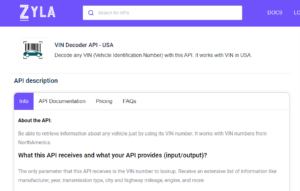Do you need to find a VIN decoder API? You should try a new one. In this article, we’ll tell you more about it, about how to implement it and how useful it can be for you, whether you are a person who is dedicated to selling cars or if you want to buy a vehicle for yourself.
The VIN is a 17 character code that contains a wealth of information about a vehicle, including its make and model, year of manufacture, and factory of origin. This is used to identify individual vehicles, both new and used.
The VIN is found on the front driver’s side of the vehicle. It is located in the lower corner of the driver’s door, near the bottom of the doorjamb. It can also be found near the bottom of the window, on a metal plate under the hood or on a metal plate inside the engine compartment.
How Can You Use VIN Decoder API?
A VIN decoder API is an application programming interface that allows you to decode vehicle VINs, and it can be used in your website or app to display this information to your customers.
With this information, you can get a better idea of the origin and condition of a car before buying or selling it. This can be especially useful for people who are dedicated to buying and selling vehicles. With the help of this data, they will be able to make sure that they are selling cars in optimal conditions and without a doubtful origin. However, this information is also very useful for people who want to buy a car. With their help, they can find out more about the life of the car.
There are many vehicle information APIs available that can help you with this task. However, not all of them are easy to use or provide accurate results. We recommend using Vin Decoder API; this is an easy-to-use vehicle VIN decoder API that provides valid results. It is also very easy to use; you can get started right away by simply registering for an account and then decoding a few VINs.
You can use it to decode VINs from both domestic and foreign vehicles. This car API will return information such as make, model, year, engine, and more. You can also use it to create your own app or website where you can decode VINs for your customers.
How To Start
1- After signing up in Zyla API Hub, you’ll be given your personal API key. Using this one-of-a-kind combination of numbers and letters, you’ll be able to use, connect, and manage APIs!
2- To authenticate with VIN Decoder API, simply include your bearer token in the Authorization header. And that’s it! You will now have access to all of VIN Decoder API’s features. Start using this great tool right away!
Give this API a chance and let it help you improve your business in a fast, reliable and easy way.
[Related post] How To Get A Vehicle’s Make And Model From Its VIN Number