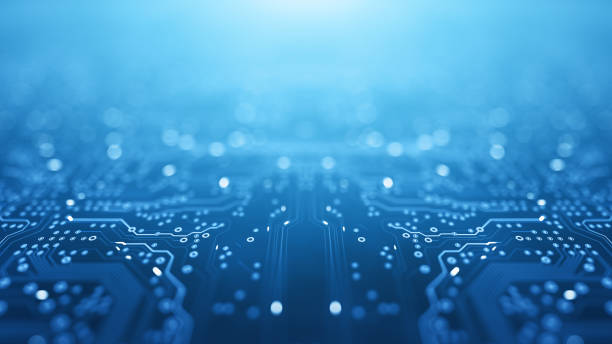Shortened URLs have become a common way to distribute information in today’s digital world, particularly on platforms with character limits such as social media and messaging applications. The simplicity of using abbreviated URLs, however, comes with inherent hazards, since they might direct unwary visitors to phishing or malware sites. Utilizing a URL UnShortener API is critical for mitigating these risks and optimizing user interaction.
Increasing User Engagement With A URL UnShortener API
Optimizing user engagement with a URL UnShortener API entails utilizing the API’s features to improve user experience and security. Here are some techniques for doing so:
- Integrate the URL UnShortener API smoothly into your application or platform to give a seamless user experience. This can include automatically unshortening URLs within your application without forcing users to leave or take further steps.
- Unshortening in Real-Time: Ensure that the unshortening procedure is quick and occurs in real-time. When expanding abbreviated URLs, users should not suffer major delays or pauses. This will keep kids interested and avoid frustration.
- Visual Indicators: Highlight unshortened URLs inside your application or platform using visual indicators or annotations. This allows users to discern between abbreviated and unshortened links, allowing them to make educated judgments about whether or not to click on a certain link.
- Provide a link preview option that displays the unshortened URL as well as pertinent metadata, such as the page title, description, or thumbnail picture. This provides consumers with a preview of the destination before they click on the link, enhancing trust and engagement.
- Security Warnings: Use the URL UnShortener API to perform security checks to identify potentially harmful or suspicious URLs. Users should be warned before visiting URLs that have a history of phishing or malware activity. This increases user safety and confidence.
- Analytics and reporting: Use extended URLs to track and analyze user activities. Gather information on the number of unshortened URLs, user engagement metrics, and any security issues discovered. This data can help you improve the user experience and security measures.
- API Notifications: Make use of the API’s features to get notifications or callbacks when a URL is unshortened. Use these messages to initiate appropriate actions, such as updating user profiles, issuing alerts, or doing more analysis.
- User Education: Inform your users about the advantages of unshortening URLs and the dangers of clicking on shortened links. To increase adoption and improve user engagement, provide explicit instructions on how to utilize the URL UnShortener API inside your application or platform.
Remember that improving user engagement with a URL UnShortener API requires balancing ease, security, and user trust. You can increase user engagement and create a safer online environment for your users by delivering a smooth and secure uninterrupted experience.
Which URL UnShortener API Is The Most Effective?
Following a thorough evaluation of several market options, we can conclude that the Zylalabs URL UnShortener API is among the best since it is simple to use and produces excellent results. You will receive a 7-day free trial when you join up for the URL Unshortener API.
Send the shortened URL to get the full version. The URL “https://gbits.me/ZylaLabs_API_Hub” is provided to the API in this situation.
When you request the “Unshort” endpoint, the following API response will be returned:
{
"status": true,
"originUrl": "https://zylalabs.com/api-marketplace"
}
What Is The Location Of This URL UnShortener API?
- To get started, navigate to the URL UnShortener API and click the “START FREE TRIAL” button.
- You will be able to use the API after joining Zyla API Hub!
- Utilize the API endpoint.
- Then, by pressing the “test endpoint” button, you may make an API request and see the results shown on the screen.
Related Post: The API Advantage: Simplifying URL Expansion For Developers