Do you want to try a good API to know the traffic of your website? You should try the Site Traffic API. In this article, we’ll tell you more about it.
To begin with, we must explain what website traffic is. It is the activity that occurs on a website, including visits, page views, and other interactions. This can be measured by using web analytics software and other tools. It can be used to determine how well a website is doing and how to improve it.
Some businesses may be interested in tracking website traffic for marketing purposes. For example, they might want to see how many people are visiting their website and what they are doing there. This information can be used to make decisions about how to improve the website or even to create new websites.
It is usually easier to track website traffic from outside the target site. However, it is possible to do so from within the site as well. The term “internal traffic” refers to this situation. It is possible to track internal traffic using web analytics tools such as Google Analytics.
In order to get information about your website’s visitors, you must first choose a web analytics tool. There are many options available, but Google Analytics is one of the most popular options because it doesn’t have any charges and it is easy to use. You can use Google Analytics to track both internal and external website traffic.
You should try the Site Traffic API if you want to see how many people are visiting your website. With this API you will be able to get information about where any site gets its traffic. Also, it’s a tool that will help you grow your business because with the information you will get you will be able to make decisions that will increase your sales. More specifically, with the API you can inquire about the sources of the site’s traffic using the Site Traffic API. It implies that you can examine the visitors’ locations (by country), frequency of visits, and traffic sources (direct, social media, emails, etc).
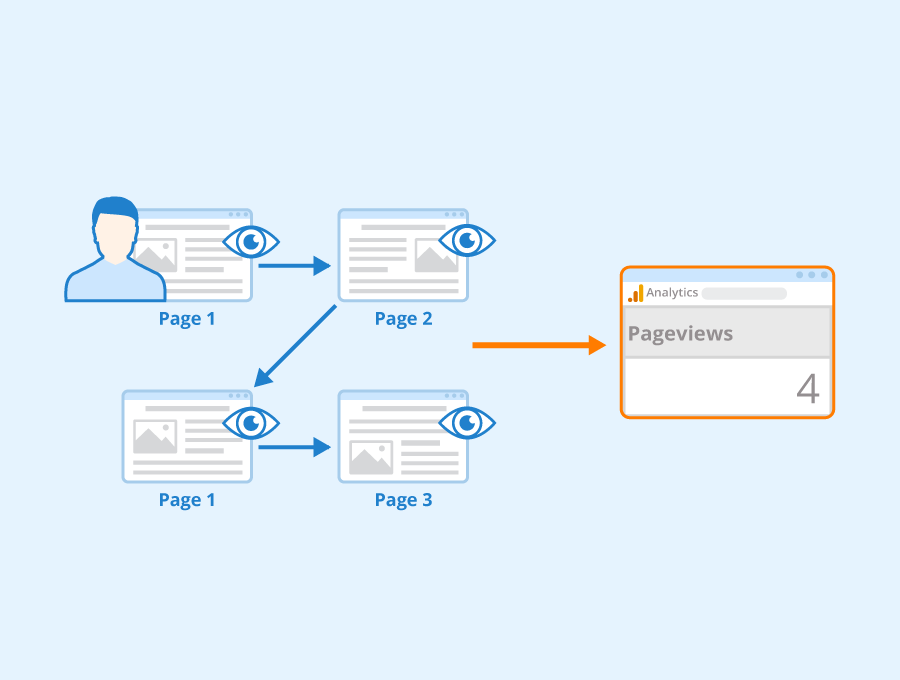
Start Using The Site Traffic API
To start making use of it, only pass the URL or domain you want to consult. And you will be given traffic divided per country, monthly visits, engagement metrics such as average visit duration, bounce rate, pages per visit, and the traffic sources. They are receiving their users from web searches? Do they receive the most traffic through paid advertising? This API will let you know that.Using this API, you can sort your database according to any criteria you choose. Are you interested in learning which URLs get the most traffic? Or perhaps you’re interested in seeing which pages have the biggest bounce rates. What URLs encourage your users to stay longer?
Additionally, you can assess your own page’s performance using this API. Based on the measurements obtained, judgments can be made after viewing user behavior. Obtain the net worth of both the pages and the search engine rankings. The number of API calls you can make each month is the only restriction. Additionally, there is a limit of one API call per second. Other than that, all of our subscription options function similarly.




