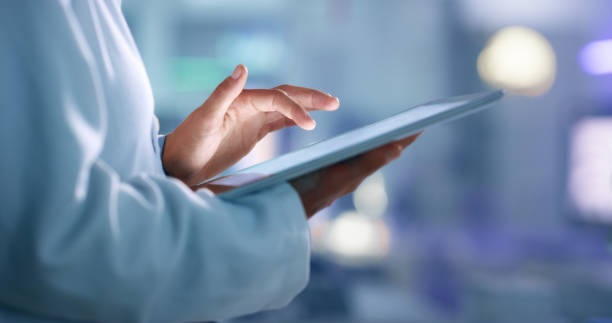Shortened URLs have become prevalent in today’s digital ecosystem, allowing us to distribute information more effectively across platforms with character limits. With convenience, though, comes the danger of possible security risks. How can we know that a shortened URL will take us to a reputable website rather than a phishing or malware-infested trap? Enter URL expansion, a useful tool for determining the real destination of abbreviated URLs. In this post, we’ll look at the power of URL expansion with an API, and how it can help with online security, user experience, and redefining how we explore the web.
The Power Of URL Expansion: Using An API To Discover The Original Destination
URL expansion’s strength resides in its capacity to reveal the original destination of a truncated URL. URL shortening services are often used to conserve characters and make links more manageable, particularly in situations such as social networking or messaging platforms. However, unscrupulous actors can utilize them to fool consumers and direct them to phishing or malware sites.
Users can access the original, unshortened URL hidden behind a shortened link by utilizing the URL UnShortener API. By extending these URLs and disclosing their real location, this API provides a significant service. Here are some of the main advantages and applications of URL expansion through API:
- Improved Security: URL expansion allows users to validate the legitimacy and safety of a link before clicking on it. Users can make better-educated judgments about whether to trust and access the link if they know the originating destination. This is especially important in combating phishing attempts and avoiding potentially dangerous websites.
- User Experience Simplified: By integrating URL expansion into multiple platforms such as social networking, messaging applications, or email clients, consumers may have a more smooth and more user-friendly experience. Instead of being presented with truncated URLs, which may cause anxiety or suspicion, consumers may view the full, unshortened URLs, fostering transparency and confidence.
- Savings in Time and Resources: Using an API to expand URLs eliminates the need to manually visit the original website to discover the real URL behind a shortened link. Users save time and money since they can easily decide their destination without having to navigate through unneeded intermediate sites.
- Flexibility in Integration: The URL UnShortener API is designed to be readily incorporated into a variety of applications, services, and platforms. It supports many programming languages and provides a web interface for non-technical users, making it easily accessible and adaptable to varied development settings.
- A Wide Range of Use Cases: URL expansion may be used in a variety of contexts. URL expansion features can assist social networking platforms, messaging applications, email clients, news aggregators, search engines, and anti-phishing software. These solutions may improve security, increase transparency, and deliver a more dependable user experience by automatically extending shortened URLs.
In summary, using an API to expand URLs empowers consumers by disclosing the original destination of abbreviated URLs. It improves security, simplifies the user experience, saves time and money, and can be incorporated into a wide range of applications and services. Users may make educated judgments and protect themselves from potential online risks by harnessing the power of URL expansion.
Which URL Expansion API is The Most Popular?
After examining other market options, we can conclude that the Zylalabs URL UnShortener API is one of the best since it is simple to use and produces excellent results. Furthermore, when you subscribe to the URL Unshortener API, you will receive a 7-day free trial.
Send the shortened URL to get the full version. We give the API the following URL in this case: “https://gbits.me/ZylaLabs_API_Hub”
When you request the “Unshort” endpoint, the following API response will be returned:
{
"status": true,
"originUrl": "https://zylalabs.com/api-marketplace"
}
What Is The Location Of This URL Expansion API?
- To get started, navigate to the URL UnShortener API and click the “START FREE TRIAL” button.
- You will be able to use the API after joining Zyla API Hub!
- Utilize the API endpoint.
- Then, by pressing the “test endpoint” button, you may make an API request and see the results shown on the screen.
Related Post: Enhance The User Experience With A Free, Customizable URL UnShortener API