Do you need to find a way to blur faces quickly and effectively? Are you looking for a tool to incorporate into your platform? In this article, we will tell you more about Face Blur APIs, their benefits, and more!
AI And Face Recognition
Artificial intelligence (AI) is a branch of computer science that deals with the development of algorithms and systems that can perform tasks that typically require human intelligence, such as visual perception, speech recognition, decision-making, and language translation.
Face recognition is one application of AI that involves identifying or verifying the identity of an individual based on their facial features. Face recognition systems work by extracting unique features from an individual’s face and then comparing them to a database of known faces to find a match.
As for protecting the identities of individuals in face recognition systems, there are several measures that are taken to safeguard personal information and privacy. Face blurring is an important measure, used by newspapers, magazines, and content editors to protect the identity of people in different photographs and images. 
Why Is Face Blurring So Important?
You may be wondering why is face blurring so important. Well, the answer is quite simple. This is especially important when people are depicted in sensitive situations, such as protests, medical procedures, or news reports about crimes. By obscuring their faces, it becomes more difficult for others to identify them and use the information in malicious ways.
In some cases, blurring faces may also be required by law, as many countries have regulations that require the personal information to be protected, including images that could reveal someone’s identity. Additionally, blurring faces can help prevent the spread of misinformation and protect people from false accusations.
Thankfully, You can use an identity protection API, which will help you keep your identity safe and secure.
Face Blur API: What You Are Needing
A Face Blur API is an interface that allows you to integrate this feature into your digital platform. This way you can automate facial recognition and blur.
There are several APIs on the market but not all of them are secure, so we recommend Face Blur API that has high recognition in the market.
This API can blur a face simply with a URL and will return another URL with the edited image. It’s that simple!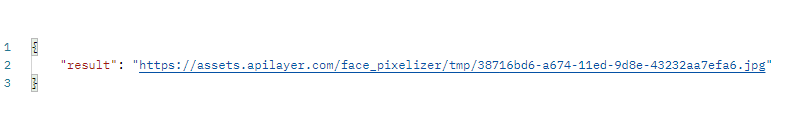
Steps Into Using The Face Blur API
To make use of it, you must first:
1- Go to Face Blur API and simply click on the button “Subscribe for free” to start using the API.
2- After signing up in Zyla API Hub, you’ll be given your personal API key. Using this one-of-a-kind combination of numbers and letters, you’ll be able to use, connect, and manage APIs!
3- Employ the different API endpoints depending on what you are looking for.
4- Once you meet your needed endpoint, make the API call by pressing the button “run” and see the results on your screen.
Don’t hesitate any longer and start testing Face Blur API immediately!




