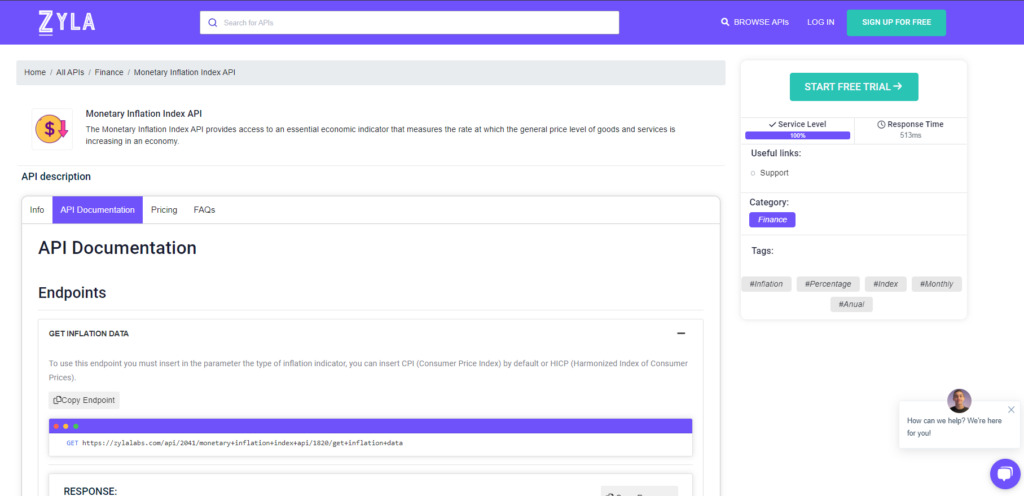In today’s fast-paced, data-driven society, keeping an eye on economic indicators is critical for making educated decisions. Inflation rates are one of these indicators, and they are critical in assessing economic health, determining monetary policies, and making strategic business decisions. As a result, using a trustworthy API to acquire accurate and up-to-date inflation numbers is critical. In this post, we’ll look at the most important factors to consider when choosing an API for calculating inflation rates, ensuring that you have the tools you need to navigate the complicated world of price swings and economic trends.
How Do I Choose A Trustworthy API To Calculate The Inflation Rate?
There are various aspects to consider while selecting a credible API to estimate the inflation rate:
- Statistics Accuracy and Reliability: Ensure that the API offers accurate and reliable inflation data obtained from trustworthy sources. Look for APIs that collect and publish inflation rates from respectable organizations or governments. Transparency is essential in the gathering and analysis of data.
- Determine if the API provides monthly or quarterly updates on inflation rates. To stay current on inflation trends and make smart judgments, timely data is required.
- Previous Data Availability: Check to see if the API provides prior inflation data, which will allow you to study long-term trends and patterns. Historical data is vital for good economic analysis and forecasting.
- Consider the coverage and granularity of inflation information provided by the API. To gain a complete view of inflation, look for APIs that cover a wide number of sectors. Food, shelter, transportation, and healthcare are among the examples. Data granularity provides for a more precise analysis of particular price movements.
- Documentation and Support: Examine the API’s documentation and support. Developers will find it simpler to incorporate the API into their applications or systems if the documentation is clear and informative. Furthermore, responsive support channels can help with any technological problems or concerns that may emerge.
- Security and privacy: Ensure that the API adheres to industry-standard security practices and standards to safeguard the data you access or submit. Check to see if the API provider has a privacy policy in place to safeguard your data and guarantee compliance with any applicable data protection rules.
- Think about the API’s user interface and how easily it may be incorporated into your existing systems or apps. A simple interface and well-documented API endpoints can assist to accelerate integration and ease the collecting and processing of key inflation data.
- Reputation and Reviews: Look into the reputation of the API source and look for user reviews or testimonials. Existing user feedback can shed light on the dependability, performance, and overall pleasure of the API.
Taking these elements into account, you may select a trustworthy API that gives accurate and fast inflation numbers, allowing you to make educated judgments and perform thorough economic research.
Which API Has The Highest Rate Of Inflation?
Following considerable testing, we can confidently state that the Zylalabs API is the easiest to use and gives the greatest results: Monetary Inflation Index API
Furthermore, the results are supplied in JSON format!
For example, entering CPI (Consumer Price Index) or HICP (Harmonized Index of Consumer Prices) into the “Get Inflation Data” endpoint yields the following results:
[
{
"country": "Estonia",
"type": "CPI",
"period": "april 2023",
"monthly_rate_pct": 1.959,
"yearly_rate_pct": 13.468
},
{
"country": "Finland",
"type": "CPI",
"period": "april 2023",
"monthly_rate_pct": 0.309,
"yearly_rate_pct": 7.925
},
{
"country": "France",
"type": "CPI",
"period": "april 2023",
"monthly_rate_pct": 0.608,
"yearly_rate_pct": 5.884
}
]
Where Can I Find The API For The Inflation Rate?
- To begin, go to the Monetary Inflation Index API and press the “START FREE TRIAL” button.
- After joining Zyla API Hub, you will be able to utilize the API!
- Make use of the API endpoint.
- After that, by hitting the “test endpoint” button, you may perform an API call and see the results shown on the screen.
Related Post: What Is An API Based On To Give The Overall Inflation Rate?